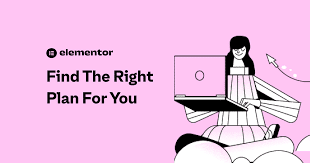63 min read
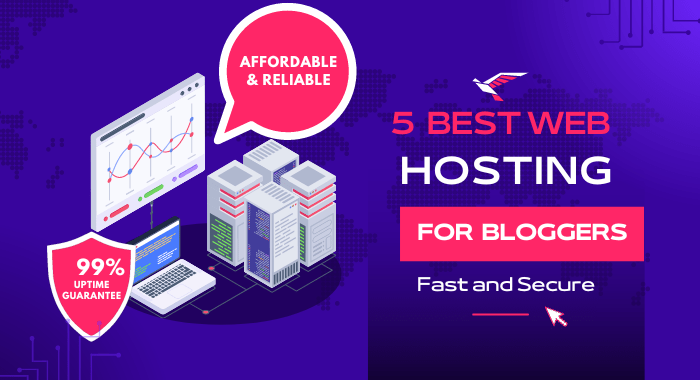
I know you want to start your blog website but are confused about choosing a fast, reliable, and cost-effective web hosting service. Don’t worry; you are in the right place.
But do you know exactly what web hosting is?
And how do you choose the best web hosting service to meet your needs?
For your kind information, web hosting is a service that allows individuals or organizations to make their websites accessible on the internet.
Websites are hosted or stored on servers, which are powerful computers that store and serve website content to users when they visit a domain.
The web hosting service acts as the foundation for your blog, influencing its speed, reliability, and overall performance.
In this comprehensive guide, we will delve into the realm of web hosting services tailored specifically for bloggers. All your confusion about choosing the best web hosting service will be removed after reading this exclusive guide.
So, let’s get started.
Overview of 5 Best Web Hosting Services for Bloggers
Hostinger:
- Hostinger is known for its affordable hosting plans, making it suitable for bloggers on a budget.
- Offers easy-to-use interfaces and various hosting options.
Bluehost:
- Bluehost is officially recommended by WordPress and is a popular choice for bloggers.
- It offers one-click WordPress installation and excellent customer support.
- Provides a variety of hosting plans to suit different needs.
DreamHost:
- Dream Host is also officially recommended by WordPress, like Bluehost
- DreamHost is committed to open-source technologies and provides reliable hosting services.
- Offers a range of hosting plans with unlimited bandwidth.
IONOS:
- Fast, reliable, and scalable hosting solutions for any website
- Easy-to-use control panel.
- 24/7 support is accessible at the necessary level.
HostGator:
- HostGator is user-friendly and provides a range of hosting plans.
- Offers one-click WordPress installation and 24/7 customer support.
Before choosing a web hosting service, consider your specific needs, such as the type of website you’re running, your budget, and the level of technical support required. It’s advisable to check for any changes in features or services and consider your specific blogging needs before making a decision. Additionally, some hosts may offer specialized WordPress hosting plans that cater specifically to bloggers using the WordPress platform.
Now we will describe all five web hosting services in detail for your better understanding.
Introduction
The web hosting service acts as the foundation for your blog, influencing its speed, reliability, and overall performance. A subpar hosting choice can lead to slow loading times, downtime, and a potential loss of audience. In contrast, a well-chosen hosting provider can enhance the user experience, contribute to higher search engine rankings, and ultimately foster the growth of your blog.
What are the criteria for selecting the best web hosting services for bloggers? Now we will try to look for the answer to this question in the next section.
Criteria for Selecting the Best Web Hosting Services for Bloggers:
When it comes to choosing the ideal web hosting service for bloggers in 2024, a strategic evaluation based on specific criteria is essential. Here are the key factors to consider:
- Speed and Performance:
The speed at which your blog loads is a critical factor influencing the user experience and search engine rankings. Assess how each hosting service optimizes website speed and overall performance.
- Reliability and Uptime:
Uninterrupted uptime is crucial for maintaining a consistent online presence. Examine the track record of each hosting provider regarding server reliability and uptime guarantees.
- Customer Support:
Exceptional customer support ensures that you have assistance when you need it most. Evaluate the responsiveness, availability, and expertise of the customer support teams provided by each hosting service.
- Pricing and Plans:
Consider your budgetary constraints and the value offered by each hosting plan. Explore the pricing structures, any hidden fees, and the scalability options available.
- Features and Resources:
A hosting service should align with the specific needs of bloggers. Assess the features offered, including storage, bandwidth, security measures, and any additional resources that enhance your blogging experience.
- User-Friendly Interface:
A user-friendly control panel is essential for bloggers, especially those with limited technical expertise. Evaluate the ease of use and intuitiveness of the hosting service’s interface.
- Scalability:
As your blog grows, so should your hosting capabilities. Assess the scalability options provided by each hosting service, ensuring they can accommodate the expanding needs of your blog.
By thoroughly examining each hosting service against these criteria, you can make an informed decision that aligns with the unique requirements of bloggers. In the following section, we will try to compare each hosting service to another through a comparison table to save you time making the right decision.
Comparison Table: Best Web Hosting Services for Bloggers
Below is a comprehensive comparison table that summarizes the key features and the starting price of the top web hosting services for bloggers in 2024 mentioned in the article:
| Web Hosting Service/ Provider | Hostinger | Bluehost | DreamHost | IONOS | HostGator |
| Logo | |||||
| Storage (GB) | 100-200 | 10-100 | 50-Unlimited | 10-Unlimited | 10-100 |
| Bandwidth | Unlimited | Unlimited | Unlimited | Unlimited | Unmetered |
| Domain for the 1st Year | Free | Free | Free But the domain registration must be used within the first 3 months | Free | Free |
| Free Backup | Daily/ Weekly | Daily but Free for the first year | Daily | Daily | Automatic backup service runs once a week |
| Uptime (%) | 99.9% | 99.98% | 100% | 99.9% | 99% |
| SSL Certificate | Free & Unlimited | Free | Free | Free Wildcard | Free |
| Free Website Migration | Yes | Yes | Free for WordPress Plan only | Yes | Available only for Business Plan |
| Customer Support | 24/7 Customer Support via Live Chat, Email, and Ticket | 24/7 Customer Support via Chat and Phone | 24/7/365 Customer Support via Chat and Email | 24/7/365 Customer Support | 24/7/365 Customer Support via Chat and Phone |
| CDN | Yes | Yes | Yes | Yes | Yes |
| D DoS Protection | Yes | Yes | Yes | Yes | Yes |
| SEO | AI SEO Tools | Yoast SEO and dedicated SEO manager | DIY SEO tool, Managed SEO services and dedicated SEO manager | SEO Checker, On-page and Off-page SEO status | Yoast SEO |
| Starting Price | $ 2.49/mo* + 3 Months Free | $ 2.95/mo* | $ 2.59/mo* | $5/mo* | $ 2.52/mo* |
| Hosting Plan Time-Frame | Monthly,Yearly, 2-year, 4-year | Monthly,Yearly,3-Year | Monthly,Yearly,3-Year | Monthly, Yearly | Monthly, 3-month, 6-month, Yearly, 3-Year |
| Money-Back Guarantee | 30-Days | 30-Days | 97- Days | 30-Days | 30-Days |
Trust Score: 4.6 with 23,295 Reviews | Trust Score: 4.1 with 10,520 Reviews | Trust Score: 4.7 with 5,385 Reviews | Trust Score: 4.5 with 19,483 Reviews | Trust Score: 4.2 with 5,205 Reviews | |
| Link | Visit Hostinger | Visit Bluehost | Visit DreamHost | Visit IONOS | Visit HostGator |
Note: All the information is taken from the respective websites of Web Hosting Services and Trustpilot. Web hosting companies can update the information in the above table at any time to meet their needs.
This comparison table offers a quick overview of the key aspects of each hosting service, aiding bloggers in making an informed decision based on their specific requirements.
In the following section, we will delve into reviews of the 5 best web hosting services in 2024, providing you with a comprehensive understanding of their strengths and suitability for your blogging endeavors.
Review of the 5 Best Web Hosting Services for Bloggers
In our quest to unearth the most suitable web hosting services for bloggers in 2024, we delve into a comprehensive review of each contender, shedding light on key features, pricing structures, and valuable feedback from users.
Hostinger: Best for Beginners, Overall Value

Trust Score: 4.6 with 23,295 Reviews
Hostinger is one of the most popular web hosting providers and offers a variety of hosting plans and services to suit different needs and budgets.
Hostinger wants to enable everyone to succeed online, from developers to prospective bloggers and business owners. Growing your website is really simple with our AI-powered Website Builder, lightning-fast hosting, and user-friendly hPanel.
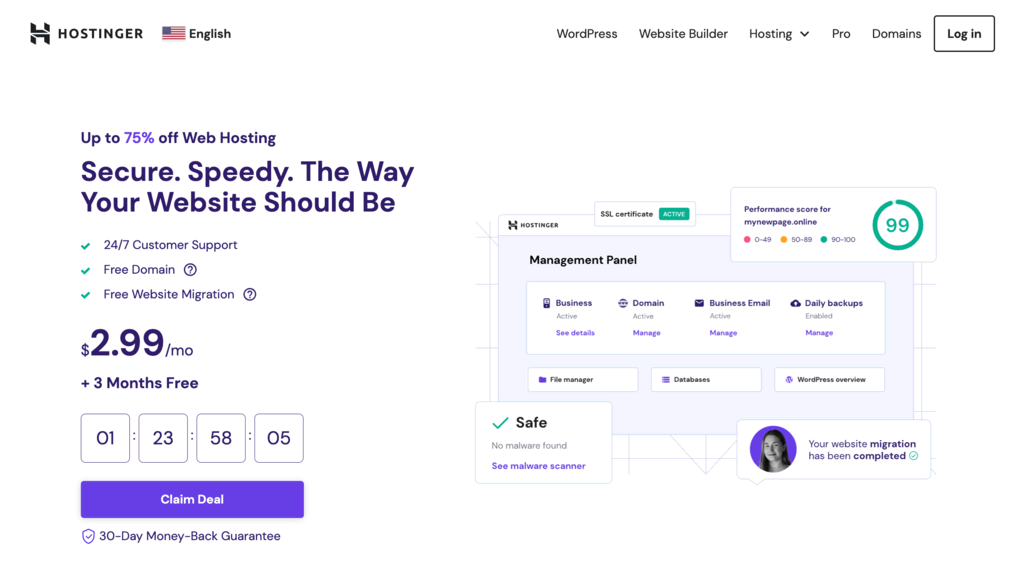
Image Source: Hostinger
Resources
Hostinger provides 100 GB of SSD storage to 200 GB of NVME storage under the Managed WordPress Hosting and Shared Hosting plan, unlimited bandwidth, free Daily/weekly backups, a free domain for 1 year, a free SSL certificate, and a free Content Delivery Network (CDN) for higher plans.
Key Features, Facilities, and Services
For Bloggers: Hostinger provides a 1 year free domain with a yearly and other longer hosting plan, an unlimited free SSL certificate for lifetime, up to 100 email addresses, a free Content Delivery Network (CDN) for higher plans, and 300 sub-domains.
SEO: Hostinger provides AI SEO tools with their hosting plans to rank higher in the search engine results page (SERP).
Domain Registration: Hostinger allows users to register domain names, and they often offer promotions or discounts for the first year of registration.
Type of Hosting Plan: You will get 4 types of hosting plans from Hostinger with different pricing plans:
- Shared Web Hosting
- Managed WordPress Hosting
- Cloud Hosting
- Virtual Private Server (VPS)
Website Migration: Hostinger provides effortless and free website migration. That means, if you want, you can migrate your website to Hostinger at any time.
Content Delivery Network (CDN): Hostinger’s CDN optimizes the website’s speed by caching content on multiple servers globally and delivering it from the visitor’s nearest location, resulting it up to 40% faster loading times.
Global Data Centers: Hostinger has a global presence with data centers in different locations, aiming to provide faster loading times for websites.
Managed WordPress: Hostinger’s Managed WordPress Hosting offers a compelling package for managing your WordPress website. It combines affordability, ease of use and performance-boosting features like;
- Free 1-click WordPress Installation
- WordPress Acceleration (LiteSpeed)
- WordPress Auto Updates
- WordPress Vulnerabilities Scanner
- WordPress Multisite
- WP-CLI and SSH
- WordPress Staging Tool
- Object Cache for WordPress
- On-Demand Backup
- WordPress AI Tools
No-Code Website Builder: Hostinger typically includes a drag & drop website builder tool, AI tools, and e-commerce allowing users to create websites without extensive technical knowledge.
Uptime: You will receive a global assurance with high uptime of 99.90%. If Hostinger fails to live up to its commitment, you will be refunded 5% of your monthly subscription cost for that specific month.
Security: Hostinger provides a decent level of security with significant features like;
- Enhanced DDoS Protection
- Web Application Firewall
- Cloudflare Protected Nameservers
- Malware Scanner
- Secure Access Manager
- Free Domain WHOIS Privacy Protection
- Two-Factor Authentication (2FA)
Technical Facilities: Hostinger provides the following technical facilities:
- SSH access, Git integration, WP-CLI, and PHP version control.
- IPv6 and HTTP3, which offer quick data transfer and low latency,.
- Unlimited Database and DNS Management
- Unlimited FTP Accounts
- Unlimited Cronjobs
- Cache Manager
- Powerful Control Panel
Multi-Lingual Customer Support: Hostinger’s customer support is widely praised for its availability and helpfulness. Success teams are available by 24/7. You will give them 10 out of 10 for their awesome support. They provide support via live chat, email, and ticket systems. The higher plans also offer priority support. You may get help from Hostinger’s community forum. Moreover, you can explore their informative articles and tutorials.
Pros and Cons
| S.L | Pros | Cons |
| 1 | Affordability: Hostinger is known for offering budget-friendly hosting plans, making it an attractive option for individuals and small businesses with tight budgets. | Limited Resources on Shared Hosting: In shared hosting environments, resources are shared among multiple users on the same server. While this keeps costs low, it may result in limited resources for high-traffic websites. |
| 2 | Performance: Hostinger’s hosting plans, especially their managed WordPress, cloud hosting, and VPS solutions are designed to provide good performance with features such as NVME and SSD storage and optimized server configurations. | Custom Control Panel: Some users may prefer industry-standard control panels like cPanel, but Hostinger uses its custom hPanel, which could be a drawback for those who are accustomed to other interfaces. |
| 3 | User-Friendly Interface: Hostinger’s custom hPanel control panel is designed to be user-friendly, making it easy for customers to manage their hosting accounts, domains, and websites. | Additional Costs for Some Features: While Hostinger offers budget-friendly plans, certain features or add-ons may come with additional costs. Users should carefully review the pricing details. |
| 4 | Fast loading times: Hostinger uses LiteSpeed servers and cloud infrastructure for fast website loading times. | Domain Pricing After the First Year: While Hostinger may offer promotional pricing for domain registration in the first year, the renewal costs might be higher. |
| 5 | Good customer support: They offer 24/7 live chat, email, and ticket system support in multiple languages. | No Phone Support: Hostinger primarily offers support through live chat and ticketing systems. Some users may prefer phone support, which is not a standard offering with Hostinger. |
| 6 | Multiple Website Hosting: You can create and run multiple websites with one WordPress installation. | Upselling: Hostinger may try to upsell you additional services you don’t need. |
| 7 | Scalability: Hostinger’s range of hosting solutions, from shared hosting to VPS hosting, allows users to scale their hosting resources based on their needs. | Renewal prices: Renewal prices for all plans are higher than introductory prices. |
Pricing Plans
Hostinger offers a variety of web hosting plans to suit different needs and budgets. Here’s a quick overview of their pricing:
Shared Hosting:
- Premium: Starts at $2.49/month (Everything you need to create your website) Renewal price: $7.99/month, when you renew.
- Business: Starts at $3.69/month (more resources, Level-up with more power and enhanced features) Renewal price: $8.99/month, when you renew.
- Cloud Startup: Starts at $8.99/month (highest resources, optimized performance and dedicated resources, suitable for high-traffic websites and businesses) Renewal price: $19.99/month, when you renew.
Managed WordPress Hosting:
- Premium: Starts at $2.49/month (limited resources, suitable for small personal websites) Renewal price: $7.99/month, when you renew.
- Business: Starts at $3.69/month (more resources, Level-up with more power and enhanced features) Renewal price: $8.99/month, when you renew.
- Cloud Startup: Starts at $8.99/month (highest resources, optimized performance and dedicated resources, suitable for high-traffic websites and businesses) Renewal price: $19.99/month, when you renew.
Cloud Hosting:
- Cloud Startup: Starts at $8.99/month. Renewal price: $19.99/month, when you renew.
- Cloud Professional: Starts at $14.99/month. Renewal price: $32.99/month, when you renew.
- Cloud Enterprise: Starts at $29.99/month. Renewal price: $54.99/month, when you renew.
VPS Hosting:
- KVM 1: Starts at $5.99/month
- KVM 2: Starts at $6.99/month
- KVM 4: Starts at $10.99/month
- KVM 8: Starts at $17.99/month
Money-back guarantee: 30 days on all plans
List of FREE Items in the Hostinger Web Hosting Plan :
- Free Domain
- Free Domain WHOIS Privacy Protection
- Free 1-click WordPress Installation
- Free Automatic Website Migration
- Free CDN
- Unlimited Free SSL
- Free Email
Keep in mind:
Hostinger often offers discounts and promotions, so be sure to check their website for the latest deals. The best plan for you will depend on your specific needs and budget.
To get the most accurate information and personalized pricing options, it’s recommended to visit the Hostinger website and configure your desired hosting plan based on your specific needs.
Bluehost: Best for Beginners, WordPress Compatibility

Trust Score: 4.1 with 10,520 Reviews
Bluehost is a leading web hosting provider, empowering millions of websites worldwide. They are the longest-running WordPress.org recommended host, supported by the world’s most popular site builder. They provide comprehensive tools globally, so anyone, novice or pro, can thrive online.
Bluehost is one of the oldest and most well-established web hosting companies in the world, and they have a good reputation for providing reliable and affordable hosting services. They believe in creating a better, safer web for everyone.
Bluehost is a popular web hosting provider that offers a variety of shared, VPS, dedicated, and WordPress hosting plans.
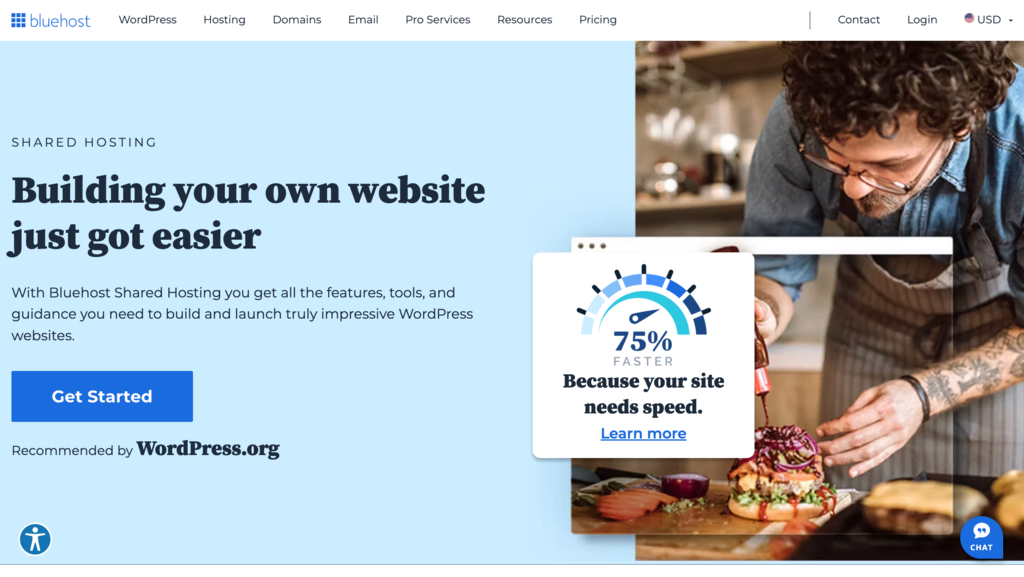
Image Source: Bluehost
Resources
Bluehost provides 10 to 100 GB of SSD storage under the shared and WordPress hosting plans. They also provide a free domain for 1 year, domain Privacy – Free for 1st year, a free SSL certificate, a free CDN, and daily website backups – Free for 1st year.
Key Features, Facilities, and Services
For Bloggers: Bluehost provides 1 year free domain with a yearly and other longer hosting plan; Domain Privacy – free for 1st year, free SSL certificate for lifetime, Professional Email – Free Trial for 3 months, a free Content Delivery Network (CDN).
SEO: Bluehost offers tools like Yoast SEO and Rank Math plugins for WordPress, which help you optimize page titles, meta descriptions, headers, and other on-page SEO elements. Bluehost has dedicated SEO manager.
Domain Registration: Bluehost allows domain name registration for their users! In fact, they offer a seamless domain registration process alongside their web hosting services. Bluehost’s domain name registration fees are competitive compared to other registrars, often with introductory discounts for new customers.
Type of Hosting Plan: You will get the following hosting plans from Bluehost with different pricing plans:
- Shared Web Hosting
- Managed WordPress Hosting
- DedicatedHosting
- Virtual Private Server (VPS)
- WooCommerce Hosting
Website Migration: Bluehost offers several options for website migration, making it easier to transfer your existing website to their platform. Moreover, Bluehost offers helpful resources and tutorials on their website to guide you through the website migration process. Their customer support is also available to answer any questions you might have.
Content Delivery Network (CDN): Bluehost offers free Cloudflare CDN integration with all their hosting plans, which can significantly improve your website’s speed and performance, especially for visitors located far away from your web server.
Global Data Centers: Bluehost operates a network of six strategically located data centers [Provo (Primary), Orem, London, Mumbai, Shanghai, and Hong Kong] under three continents, Asia, Europe and North-America, around the world. These data centers offer high-speed connections, redundant systems, and robust security measures to ensure reliable and efficient hosting for your website.
WordPress: Bluehost offers shared hosting plans that are optimized for WordPress, including features like:
- One-click WordPress installation: Easily install WordPress with a single click in your Bluehost control panel.
- Automatic WordPress updates: Keep your WordPress core and plugins up-to-date for enhanced security and performance.
- Website staging: Test changes to your website before making them live on your main domain.
- Resource protection: Bluehost helps prevent resource hogging by other users on shared servers to ensure stable performance for your WordPress site.
No-Code Website Builder: Bluehost’s Website Builder is a drag-and-drop tool integrated with WordPress that allows you to easily create a professional website without needing to know code.
Uptime: Bluehost’s advertised uptime guarantee is attractive that is 99.98%, but actual performance might vary. Independent monitoring and user reviews offer valuable insights into real-world experiences.
Security: Bluehost takes website security seriously and offers a variety of features and services to protect your website from a range of threats. Here’s a breakdown of their security measures:
- Spam Protection
- Malware Scanning and Removal
- DDoS Protection
- SSL Certificates
- WordPress Security Plugins
- Regular Backups
- Security Awareness Resources
Technical Facilities: Bluehost invests heavily in its technical facilities to provide reliable, secure, and scalable hosting services for various user needs. While limitations might exist in shared hosting environments, their global data center network, custom-built infrastructure, and focus on security offer a solid foundation for your website.
Customer Support: Bluehost’s customer support has some channels as follows:
- 24/7 live chat: Available through their website, often the fastest and most convenient option.
- Phone support: Toll-free number available weekdays and limited hours on weekends.
- Email ticketing system: Can take longer to receive a response but can be helpful for complex issues.
- Knowledge base and tutorials: Extensive collection of self-help articles and video tutorials.
Pros and Cons
| S.L | Pros | Cons |
| 1 | Affordable pricing: Bluehost offers some of the most competitive pricing in the web hosting market, especially for shared hosting plans. They also frequently offer introductory discounts and promotions. | Limited flexibility: Shared hosting plans offer less control and customization compared to VPS or dedicated hosting options. |
| 2 | Easy to use: Bluehost provides a user-friendly control panel and one-click installations for popular tools like WordPress, making it straightforward even for beginners to manage their website. | Upselling: Bluehost can be aggressive with upselling additional services during the purchase process and through customer support interactions. |
| 3 | Good performance: Bluehost’s servers offer solid performance and uptime, although shared hosting plans might experience slower speeds during peak traffic times. | Variable customer support: While some users report positive experiences with support, others have encountered longer wait times or inconsistent knowledge levels among agents. |
| 4 | Free domain name: For the first year, Bluehost includes a free domain name with most hosting plans, saving you money and simplifying the setup process. | Potential performance limitations: Shared hosting plans may struggle with high traffic websites, leading to slower loading times or resource limitations. |
| 5 | Security features: Bluehost offers basic security features like SSL certificates and spam protection, although advanced security solutions require additional costs. | Security features: BASIC shared hosting plan has a free SSL certificate, which is available for 1 year only. It is not unlimited, like other plans. |
| 6 | Global data centers: Bluehost operates data centers in multiple locations around the world, potentially helping improve website loading times for visitors in specific regions. | |
| 7 | 24/7 Customer Support: Bluehost offers 24/7 customer support via live chat, phone, and email, although user experiences with support quality can be mixed. | |
| 8 | Scalability and Flexibility: Bluehost’s infrastructure is designed to handle growth and can be scaled up as your website’s needs increase. |
Pricing Plans
Bluehost offers a variety of pricing plans to cater to different website needs and budgets. Here’s a breakdown of their main types with specific details:
Shared Hosting and WordPress Hosting:
- Basic: $2.95/month (Introductory, auto renews at regular rate)- Made for a simple website or blog
- Choice Plus: $5.45/month (Introductory, auto renews at regular rate) – Ideal for multiple sites needing storage, security, + backups
- Online Store: $9.95/month (Introductory, auto renews at regular rate) – Great for all online selling, eCommerce tools built-in
- Pro: $13.95/month (Introductory, auto renews at regular rate) – Perfect for high traffic, advanced storage, security, + backups
VPS Hosting:
- Standard: $29.99/month (Introductory, auto renews at regular rate)-Get started with your own virtual server.
- Enhanced: $39.99/month (Introductory, auto renews at regular rate)- More storage means more room to play.
- Ultimate: $69.99/month (Introductory, auto renews at regular rate)- The perfect pairing of power and resources
Dedicated Hosting:
- Standard: $89.98/month (introductory, auto renews at regular rate)- A whole, beautiful server all to yourself.
- Enhanced: $119.88/month (introductory, auto renews at regular rate) – More storage, more power.
- Premium: $139.99/month (introductory, auto renews at regular rate)- For the highest of high-performance sites.
Varying configurations of CPU cores, RAM, SSD storage, and bandwidth with full root access, ideal for high-traffic and demanding websites.
Money-back guarantee: 30 days on all plans.
List of FREE Items in the Bluehost Web Hosting Plan:
- Free CDN
- Free Domain for 1 year
- Free Domain Privacy for the first year for all Plans except BASIC plan
- Free SSL
- Free Daily Website Backups for the first year for all Plans except BASIC plan
- Professional Email – Free Trial for 3 months
Keep in mind:
- Consider your website’s needs. Traffic volume, resource requirements, security needs, and budget.
- Start with a basic plan. You can always upgrade later if your website grows.
- Bluehost frequently offers limited-time discounts and promotions, so consider checking their website for current deals.
- Always read reviews and compare features, and research different hosting providers and their plans before making a decision.
To get the most accurate information and personalized pricing options, it’s recommended to visit the Bluehost website and configure your desired hosting plan based on your specific needs.
DreamHost: Best for: Affordable All-Around Hosting

Trust Score: 4.7 with 5,385 Reviews
DreamHost is one of the oldest and most respected web hosting companies in the world. DreamHost has been in operation since 1997. It is also recommended by WordPress.org. It offers a variety of services, including domain names, web hosting, managed WordPress hosting, business email, and more.
DreamHost believes in a world where people have the freedom to choose how their digital content is shared, and they foster people’s success by providing an open web platform of choice.
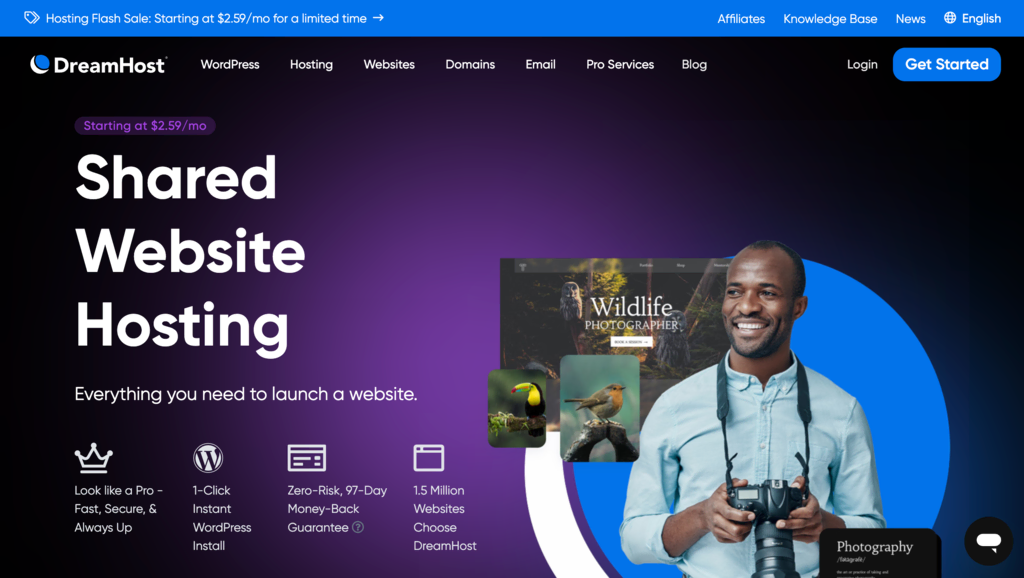
Image Source: DreamHost
Resources
DreamHost offers 50 GB to unlimited disk storage on certain hosting plans, including the Shared Unlimited plan. DreamHost’s VPS plans, however, have a disk space maximum of 240 GB for the VPS Enterprise plan, while the VPS Basic plan offers 30 GB of SSD storage. They also provide free domain registration that must be used within the first 3 months, free domain privacy, a free SSL certificate, free CDN, subdomains from 5 to unlimited for shared hosting, and automated daily backups.
Key Features, Facilities, and Services
For Bloggers: DreamHost provides free domain registration that must be used within the first 3 months, free Domain Privacy for higher plans, a free SSL certificate, a free Content Delivery Network (CDN) and from 5 to unlimited sub-domains.
SEO: DreamHost offers a variety of tools and services to help you improve your website’s SEO (Search Engine Optimization) and climb the search engine rankings. Here’s a breakdown of what they have to offer:
- DIY SEO tool
- Managed SEO services
- Dedicated SEO manager
Domain Registration: DreamHost is a great option for domain registration if you’re looking for an affordable, reliable, and easy-to-use service. You can register a domain without purchasing any other hosting services from DreamHost. You can register multiple domains at the same time. DreamHost offers a 97-day money-back guarantee on all domain registrations.
Type of Hosting Plan: You will get the following hosting plans from DreamHost with different pricing plans:
- Shared Web Hosting- on sale
- Managed WordPress Hosting- on sale
- Virtual Private Server (VPS)- on sale
- Dedicated Server Hosting
- Cloud Hosting
Website Migration: DreamHost offers several options for website migration, catering to different technical skills and budget levels. DreamHost provides dedicated support channels for website migration assistance. Here’s a breakdown:
- Automated WordPress Migration Plugin: Ideal for WordPress websites only
- Website Transfer Service: Ideal for any website type, WordPress or non-WordPress.
- Manual Migration: Ideal for tech-savvy users comfortable with server configuration and DNS settings.
Content Delivery Network (CDN): DreamHost offers two main options for Content Delivery Networks (CDNs):
- DreamSpeed CDN, which is DreamHost’s own, built-in CDN
- Third-party CDNs, Integrate with popular CDNs like Cloudflare and StackPath.
Global Data Centers: DreamHost has multiple data centers located within the United States, with primary data centers in Ashburn, Virginia and Hillsboro, Oregon1. These data centers are strategically positioned to provide fast and reliable hosting services to customers worldwide. DreamHost offers reliable and secure hosting services with multiple data centers in the US, along with a page load speed of half a second or less.
WordPress: DreamHost’s Managed WordPress offering, called DreamPress, caters specifically to WordPress websites seeking high performance, security, and ease of management. Here’s a breakdown of its key features:
- Pre-installed & Optimized WordPress: Enjoy a fresh WordPress installation on a secure and optimized server environment.
- Automatic Updates: Stay updated with the latest WordPress core, plugins, and themes without manual intervention.
- Advanced Caching: Experience lightning-fast page load times with built-in caching mechanisms.
- Staging Environment: Test changes and updates on a separate staging site before deploying them live.
- Jetpack Premium Included: Get access to powerful security, marketing, and performance features from Jetpack Premium.
- 24/7 WordPress Support: Dedicated WordPress experts are available to assist you anytime.
- Multiple Plans: Choose from different plans based on your traffic requirements and desired features.
No-Code Website Builder: DreamHost offers WP website builder for WordPress that allows you to create a website without any coding knowledge. The website builder comes with 200 themes to choose from, and you can get started with a quick-start wizard that guides you through the design selection process. You can also use the drag-and-drop website builder to build your site faster and edit easier. The website builder also includes a real-time SEO suggester to help you optimize your content for search engines. DreamHost’s website builder is available with different plans, starting at $2.59/month.
Uptime: DreamHost boasts a 100% uptime guarantee across all their hosting plans. This means they commit to ensuring your website is accessible and up and running at least 99.99% of the time during each month.
Security: DreamHost is committed to keeping your data private and secure. They have a team of security engineers, internally known as Nightmare Labs, who are responsible for ensuring that your websites and their servers are safe from online threats. DreamHost offers a paid security service called DreamShield that allows you to scan your website for malware. Additional Security Measures:
- Spam & UBE Protection
- DDoS Protection
- SSL Certificates
- Regular Backups
- Multi-Factor Authentication
Technical Facilities: In order to provide scalable, trustworthy, and secure hosting services for a variety of client requirements, DreamHost invests heavily in its technological infrastructure. Their worldwide data center network, specially designed architecture, and emphasis on security provide a strong basis for your website, even if shared hosting settings may have limitations.
Customer Support:
DreamHost offers several ways to contact their support team. You can contact them via email or live chat. If you cannot access your account, you can use the online contact form to contact support. DreamHost support is available in English and Spanish 24 hours a day, 7 days a week. They do not have a call-in phone number for technical support, but you can schedule a call-back when contacting support.
Pros and Cons
| S.L | Pros | Cons |
| 1 | Affordable pricing: DreamHost offers a variety of hosting plans to fit different budgets, starting as low as $2.59 per month. They also frequently offer discounts and promotions. | Limited global reach: DreamHost’s data centers are located in the United States, which might not be ideal for websites with a global audience. |
| 2 | Reliable uptime: DreamHost boasts a 100% uptime guarantee, ensuring your website is accessible to visitors all the time. They also publish monthly uptime reports for transparency. | Not the best for high-traffic websites: Shared hosting plans might not be able to handle very high traffic volumes. You might need to upgrade to a VPS or dedicated server for heavy traffic websites. |
| 3 | Excellent customer support: DreamHost provides 24/7 customer support via live chat, phone, and email. They also have a comprehensive knowledge base and community forum for self-help resources. | Limited customization on shared hosting: Shared hosting plans offer less control and customization compared to VPS or dedicated server plans. |
| 4 | Wide range of hosting services: DreamHost offers shared hosting, VPS hosting, dedicated servers, managed WordPress hosting, and cloud hosting, allowing you to choose the solution that best suits your needs. | Paid migration for non-WordPress websites: For migrating non-WordPress websites, DreamHost charges a migration fee. |
| 5 | Easy to use: DreamHost’s control panel is user-friendly and intuitive, even for beginners. They also offer one-click installations for popular software like WordPress. | |
| 6 | Feature-rich plans: DreamHost plans include features like free SSL certificates, unlimited bandwidth, email hosting, and website backups. | |
| 7 | Strong commitment to security: DreamHost offers a variety of security features, including malware scanning, firewalls, and DDoS protection, to keep your website safe. | |
| 8 | Environmentally friendly: DreamHost uses renewable energy to power its data centers and offers eco-friendly features like automatic server backups and energy-efficient server technology. |
Pricing Plans
DreamHost offers a variety of hosting plans to cater to different budget levels and website needs. Here’s a closer look at their main offerings:
Shared Hosting:
- Shared Starter: Starts at $2.59/month [Promotional Pricing Disclaimer: Offer for new accounts only. At the end of the purchased term, the price renews at the then-current rate (currently $5.99/mo)]- Shared hosting with an entry level price for new sites, including WordPress.
- Shared Unlimited: Starts at $3.95/month [Promotional Pricing Disclaimer: Offer for new accounts only. At the end of the purchased term, the price renews at the then-current rate (currently $10.99/mo)] – Great for multiple websites, including WordPress, and anyone who wants email hosting @ your domain.
Managed WordPress Hosting:
- DreamPress: Starts at $16.95/month [ Promotional Pricing Disclaimer: Offer for new accounts only. At the end of the purchased term, the price renews at the then-current rate (currently $19.99/mo).]- Everything you need to power a successful website online.
- DreamPress Plus: Starts at $24.95/month [Promotional Pricing Disclaimer: Offer for new accounts only. At the end of the purchased term, the price renews at the then-current rate (currently $28.99/mo)]- A growth engine for your business or blog that’s specifically catered for your WordPress sites.
- DreamPress Pro: Starts at $71.95/month [Promotional Pricing Disclaimer: Offer for new accounts only. At the end of the purchased term, the price renews at the then-current rate (currently $74.99/mo).]- High-capacity architecture for sites demanding extreme performance. Specifically catered for WordPress.
VPS Hosting:
- VPS Basic: Starts at $10.00/month [ Promotional Pricing Disclaimer: Offer for new accounts only. At the end of the purchased term, the price renews at the then-current rate (currently $12.99/mo).]-For new & small websites.
- VPS Business: Starts at $20.00/month [ Promotional Pricing Disclaimer: Offer for new accounts only. At the end of the purchased term, the price renews at the then-current rate (currently $24.99/mo).]- Built for Small Business.
- VPS Professional: Starts at $40.00/month [ Promotional Pricing Disclaimer: Offer for new accounts only. At the end of the purchased term, the price renews at the then-current rate (currently $46.99/mo).]- For resource intensive sites.
- VPS Enterprise: Starts at $80.00/month [Promotional Pricing Disclaimer: Offer for new accounts only. At the end of the purchased term, the price renews at the then-current rate (currently $92.99/mo).]- For resource intensive sites.
Dedicated Hosting:
DreamHost offers complete control and flexibility, making it ideal for high-traffic websites and demanding applications. They offer nine plans, from Standard 4 (starting at $169/month) to Enhanced SSD 64 (starting at $399.00/month).
Money back guarantee: 97 days on all plans.
List of FREE Items in the DreamHost Web Hosting Plan:
- Free CDN is included, but not in all plans.
- Free domain registration must be used within the first 3 months.
- Free Domain Privacy
- Free SSL
- Free Daily Website Backups
- Free Automated WordPress Migration
- Free and unlimited Email for all plans except Shared Starter plan.
Keep in mind:
- These are promotional introductory rates; renewal prices are generally higher.
- DreamHost often offers discounts and promotions on their plans.
- Longer subscription terms usually result in lower per-month costs.
- Be sure to factor in the cost of any additional services you need, like domain registration or backup solutions.
- Consider your website’s needs, traffic volume, resource requirements, security needs, and budget.
To get the most accurate information and personalized pricing options, it’s recommended to visit the DreamHost website and configure your desired hosting plan based on your specific needs.
IONOS: Best for Feature -Rich Hosting

Trust Score: 4.5 with 19,483 Reviews
IONOS is the hosting and cloud partner of choice for small and medium-sized businesses. It is a web hosting service provider that offers fast and scalable hosting services for any website. They provide a wide range of hosting options, including shared hosting, VPS hosting, and unmanaged hosting. IONOS also offers domain registration, SSL certificates, and website builder tools. They have a variety of applications, like WordPress and Drupal, that can be installed with just one click. You can also find helpful resources on their website, such as guides on optimizing your website and improving your SEO. If you’re interested in hosting a personal website, IONOS has a dedicated service for that as well.
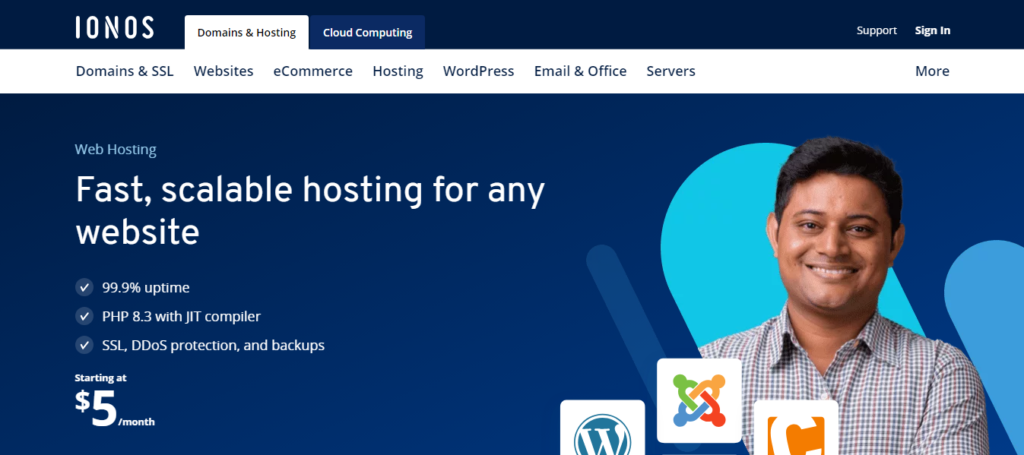
Image Source: IONOS
Resources
IONOS offers 10 GB to unlimited disk storage on certain hosting plans, including the Shared Hosting plan. IONOS’s VPS plans, however, have a disk space maximum of 640 GB for the VPS Enterprise plan, while the VPS Basic plan offers 10 GB of NVME storage. They provide 25 GB to 75 GB SSD storage on Managed WordPress Hosting. Moreover, they offer 100 GB SSD storage on WooCommerce Hosting.
They also provide a free domain for 1 year, a free Wildcard SSL certificate, Cloudflare CDN for all plans, 10,000 sub-domains, free 24/7 support, and daily backup and recovery.
Key Features, Facilities, and Services
For Bloggers: IONOS provides a free domain for 1 year, a free Wildcard SSL certificate, Cloudflare CDN for all plans, 10,000 sub-domains, free 24/7 support, and daily backup and recovery.
SEO: IONOS offers tools and resources to help you with SEO, its effectiveness and depth compared to dedicated SEO platforms have limitations. Here’s a breakdown of IONOS’s SEO offerings:
- A free SEO check tool
- Website Builder with SEO Features
- SEO-focused Guides and Tutorials
IONOS offers a decent starting point for basic SEO, especially for bloggers and small businesses with limited budgets.
Domain Registration: IONOS allows domain registration! In fact, it’s one of their core services, and they offer a user-friendly platform with a variety of features and benefits to make the process smooth and efficient. IONOS offers competitive pricing for domain registrations, with introductory offers and discounts available. You can also register multiple domains together to save money.
Type of Hosting Plan: You will get the following hosting plans from IONOS with different pricing plans:
- Shared Web Hosting
- Managed WordPress Hosting
- Virtual Private Server (VPS)
- WooCommerce Hosting
- ASP.NET Hosting
Website Migration: Moving your website to a new hosting provider can seem daunting, but with IONOS, it doesn’t have to be. They offer a variety of tools and resources to make the process seamless, minimizing downtime and disruption for your visitors. Migration Options with IONOS:
- Free Website Transfer: IONOS offers a free website transfer service for shared hosting plans. They handle the entire process, moving your website files and databases to their servers with minimal downtime.
- Do It Yourself Migration: For those who prefer a hands-on approach, IONOS provides detailed guides and migration tools, such as website backups and database migration assistants, to help you smoothly transfer your website yourself.
- Paid Migration Assistance: If you need extra help, IONOS offers a paid migration service where their experts will handle the entire process for you, ensuring a smooth and worry-free transition.
Content Delivery Network (CDN): IONOS’s CDN is powered by Cloudflare, a leading CDN provider. Cloudflare has a global network of over 200 data centers in 90 countries, so your website will be fast for visitors around the world. IONOS’s CDN is available on all of their shared VPS hosting plans. To activate IONOS’s CDN, you will need to create a Cloudflare account and then add your domain to your Cloudflare account. Once you have added your domain, you can then enable IONOS’s CDN in your IONOS control panel.
Global Data Centers: IONOS boasts a robust network of global data centers strategically located across North America, Europe, and Asia, giving you the flexibility to choose the perfect location for your target audience. The ideal data center location for your website depends on several factors, including:
- Target audience: Where are your website visitors coming from? Placing your data center closer to them will optimize performance.
- Business needs: Do you have specific data privacy or compliance requirements that need to be met?
- Website traffic: Consider the volume and distribution of your website traffic when choosing a data center with sufficient capacity.
IONOS provides detailed information about their data centers on their website, including location maps, technical specifications, and network connectivity details. You can also contact their customer support team for personalized assistance in choosing the right data center for your needs.
Managed WordPress: For those who love the ease and power of WordPress but dread the technical upkeep, IONOS’s Managed WordPress hosting might be the answer to your prayers. It takes all the hassles of managing your WordPress site off your plate, allowing you to focus on what you do best: creating amazing content and growing your audience. Here’s what you can expect from IONOS’s Managed WordPress hosting:
- Automatic Updates: Say goodbye to the stress of manually updating WordPress core, plugins, and themes. IONOS takes care of all updates for you, ensuring your site is always secure and running on the latest versions.
- Enhanced Security: Your website is protected by a multi-layered security system, including DDoS protection, malware scanning, and automatic backups.
- Blazing-Fast Performance: Enjoy fast loading times with IONOS’s SSD storage and optimized server infrastructure.
- Easy Staging: Test new themes and plugins in a safe environment before making them live on your website, minimizing the risk of breaking anything.
- Expert Support: Their dedicated WordPress support team is available 24/7 to answer your questions and help you troubleshoot any issues.
No-Code Website Builder: IONOS’s website builder offers a convenient and user-friendly way for anyone, regardless of technical expertise, to create a professional-looking website. Here’s a breakdown of its key features and benefits:
- Ease of Use: Drag-and-drop interface: Build your website visually by simply dragging and dropping elements like text, images, and buttons onto the page. No coding is required!
- Pre-designed templates: Choose from a wide variety of pre-designed templates tailored to different industries and purposes, from personal blogs to online stores.
- Mobile-friendly design: All templates are responsive, ensuring your website looks great on any device.
Uptime: IONOS boasts a 99.9% uptime guarantee for its web hosting services, meaning your website will be online and accessible to visitors 99.9% of the time. This is a reliable performance commitment, ensuring minimal downtime and disruptions for your website.
IONOS provides tools to track your website’s uptime, allowing you to monitor performance and verify their guarantee. You can access uptime reports through your IONOS account dashboard.
Security: IONOS takes website security seriously, offering a multi-layered approach to protect your website and its data from a variety of threats. Here’s a breakdown of their key security measures:
- Malware scanning
- DDoS Protection
- SSL Certificates
- Regular Updates and Backups
- Two-factor authentication
- Web application firewall (WAF)
Technical Facilities: IONOS is a web hosting company that provides a wide range of technical facilities to its customers. Some of the services offered by IONOS include domain registration, website building, email marketing, online advertising, and cloud hosting. IONOS has data centers in multiple locations around the world, including the United States, Europe, and Asia. These data centers are equipped with state-of-the-art technology and infrastructure, such as geo-redundancy, block storage, backup services, and network services.
Customer Support: IONOS prides itself on offering responsive and knowledgeable customer support to its users. They recognize that navigating the technical landscape can be tricky, and their support team is there to guide you every step of the way. Here’s a breakdown of what you can expect:
- Multiple Support Channels: Phone, Live Chat, Email, and Community Forum.
- Knowledgeable Support Staff: IONOS support team is composed of trained and experienced professionals with deep technical knowledge of their products and services.
- Self-Help Resources: In addition to live support, IONOS offers a comprehensive library of self-help resources, including detailed knowledge base articles, step-by-step tutorials, and video guides.
- 24/7 Availability: Get help anytime, day or night, with their 24/7 phone and live chat support.
- Satisfaction Guarantee: IONOS is committed to your satisfaction and offers a money-back guarantee if you are not happy with their support.
Pros and Cons
| S.L | Pros | Cons |
| 1 | Competitive Pricing: IONOS offers affordable hosting plans with introductory discounts and promotions, making them a budget-friendly option for various website needs. | Limited Free Plan: Unlike some competitors, IONOS only offers a free trial instead of a fully functional free plan. |
| 2 | Wide Range of Hosting Options: They cater to diverse needs with shared hosting, cloud hosting, dedicated servers, managed WordPress hosting, and more. | Upfront Renewal Costs: While introductory prices are attractive, renewal costs can be significantly higher, potentially leading to price surprises. |
| 3 | Global Data Center Network: Their geographically distributed data centers ensure low latency and optimal performance for your website across the globe. | Limited Customization Options: Some hosting plans, especially shared hosting, come with limitations on customization and resource usage. |
| 4 | Robust Security Features: IONOS prioritizes security with DDoS protection, malware scanning, SSL certificates, and compliance with data privacy regulations. | Potential Upselling: Be prepared for upselling attempts when contacting support or exploring their website. |
| 5 | 24/7 Customer Support: Get assistance anytime through phone, live chat, email, and a community forum. | Mixed Reviews on Customer Support: While some users praise their support, others have encountered long wait times or inconsistent quality. |
| 6 | User-Friendly Control Panel: Manage your website and hosting seamlessly with their intuitive control panel. | |
| 7 | Website Builder: Easily create a website without technical knowledge using their drag-and-drop website builder. | |
| 8 | Domain Registration: Register your domain name directly through IONOS and enjoy convenient account management. |
Pricing Plans
IONOS offers a diverse range of hosting plans cater to various needs and budgets. Here’s a breakdown of their main categories and specific details:
Shared Hosting:
- Essential (For one website or project): Starts at $5/month. Minimum contract term- 12 months. Billing: every 12 months. That means $60/year. Renewal rate: $72/year.
- Starter (For ten websites or projects): Starts at $7/month. Minimum contract term- 12 months. Billing: every 12 months. That means $84/year. Renewal rate: $96/year.
- Plus (For larger web projects): Starts at $6.50/month. Minimum contract term- 12 months. Billing: every 12 months. That means $78/year. Renewal rate: $144/year.
- Ultimate (For multiple large web projects): Starts at $13/month. Minimum contract term- 12 months. Billing: every 12 months. That means $156/year. Renewal rate: $192/year.
Managed WordPress Hosting:
- Start (Suitable for a small website or blog): Starts at $4.50/month. Minimum contract term- 12 months. Billing: every 12 months. That means $54/year. Renewal rate: $72/year.
- Grow (Good for a site with more content): Starts at $5.50/month. Minimum contract term- 12 months. Billing: every 12 months. That means $66/year. Renewal rate: $120/year.
- Boost (Great for a larger site with higher traffic demands): Starts at $11/month. Minimum contract term- 12 months. Billing: every 12 months. That means $132/year. Renewal rate: $180/year.
VPS Hosting:
- VPS Linux XS: Starts at $2/month. For 30 days.
- VPS Linux S: Starts at $3/month. For 6 months.
- VPS Linux M: Starts at $6/month. For 6 months.
- VPS Linux L: Starts at $10/month. For 6 months.
- VPS Linux XL: Starts at $15/month. For 6 months.
- VPS Linux XXL: Starts at $30/month. For 6 months.
ASP.NET Hosting:
- Business (For one website or project): Starts at $6/month. For 30 days.
- Pro (For larger web projects): Starts at $7/month. For 6 months.
- Expert (For multiple large web projects): Starts at $11/month. For 6 months.
WooCommerce Hosting: Starts at $10/month. For 6 months. Renews automatically.
Money back guarantee: 30 days on all plans.
List of FREE Items in the IONOS Web Hosting Plan:
- Free CDN is included.
- Free domain for one year.
- Free Wildcard SSL
- Free daily backup and recovery
- Free 24/7 support
Keep in mind:
- The prices listed are introductory offers and may increase upon renewal.
- Different features and resource limitations apply to each plan.
- IONOS offers various promotional discounts and deals throughout the year.
To get the most accurate information and personalized pricing options, it’s recommended to visit the IONOS website and configure your desired hosting plan based on your specific needs.
HostGator: Best for Flexible Options and Scalability

Trust Score: 4.2 with 5,226 Reviews
HostGator is a well-known web hosting provider for small businesses and personal websites. HostGator has been in operation since 2002. Their objective is to make a successful web presence possible for anyone through scalable solutions and expert support.
They offer a wide variety of hosting plans at affordable prices, and they have a good reputation for customer service.
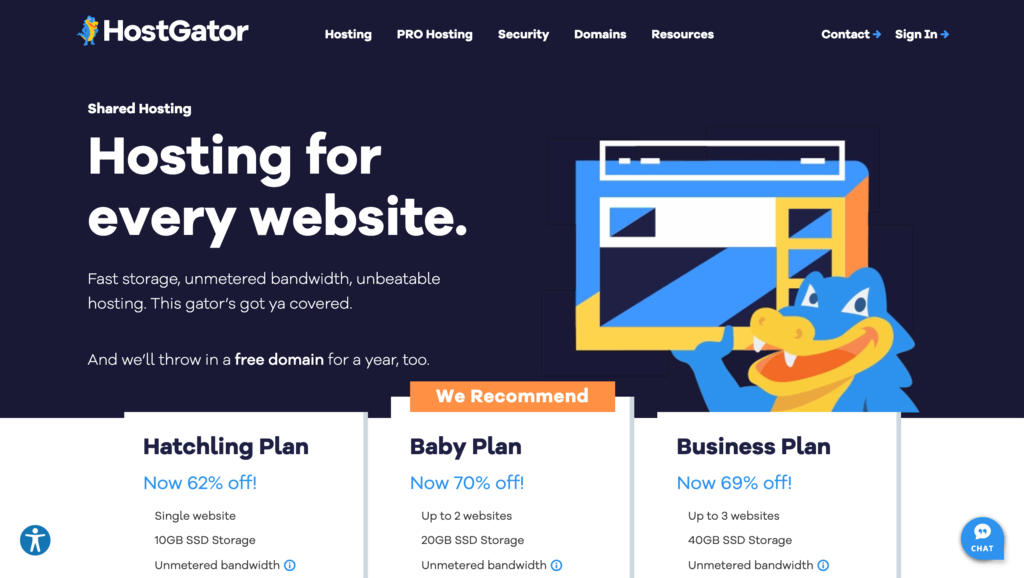
Image Source: HostGator
Resources
HostGator offers 10 GB to 40 GB disk storage on certain hosting plans, including the Shared Hosting plan. HostGator’s VPS hosting, however, have a disk space maximum of 240 GB for the ‘Snappy 8000’ plan, while the ‘Snappy 2000’ plan offers 120 GB of SSD storage. They provide 20 GB to 100 GB SSD storage on different plans of WordPress Hosting. For the Dedicated hosting they offer unmetered bandwidth with 512 GB to 1 TB SSD storage on different plans. Moreover, they provide 40 GB to 100 GB SSD storage on E-Commerce Hosting on two plans.
They also provide a free domain for 1 year, Domain Privacy – 1st Year for Business plan of Shared hosting, a free SSL certificate, Cloudflare CDN for all plans, Basic email, free 24/7 Phone & Chat support, and weekly automatic backup.
Key Features, Facilities, and Services
For Bloggers: HostGator provides a free domain for 1 year, a free SSL certificate, WordPress pre-installed, Cloudflare CDN, basic email, 24/7 support phone, chat support, weekly automatic backup and Website transfer is available only for higher plan.
SEO: HostGator offers professional SEO services that can help you improve your website’s search engine ranking and attract more traffic to your site. Their SEO services include on-page optimization, keyword research, content creation, and search ranking boost. Hostgator also provides a host of SEO tools that can help you optimize your website for better search engine visibility, such as a built-in Google Search Console account and a powerful IP address management system.
If you’re looking for affordable SEO packages, Hostgator offers a range of options that can help you achieve your SEO goals. Their SEO experts can help you build online authority and trust, and monitor your site’s progress from one handy spot.
Domain Registration: HostGator does offer domain registration services. They are actually a one-stop shop for all your website needs, from domain registration and web hosting to website building and SEO.
You can register a domain name directly through their website. They have a wide variety of domain extensions available, including the popular .com, .net, and .org, as well as more niche extensions like .club and .io. HostGator’s domain registration services are very affordable
Type of Hosting Plan: You will get the following hosting plans from HostGator with different pricing plans:
- Shared Web Hosting
- WordPress Hosting
- Virtual Private Server (VPS)
- E-Commerce Hosting
- Dedicated Hosting
- Reseller Hosting
Website Migration: Migrating your website to HostGator can be a straightforward process, with options to cater to different needs and technical expertise. To assist you with your migration, 2 professional migration services are available within your Customer Portal.
- Site Migration (offered at a $149.99 one-time fee for a single website)
- Email Migration (offered at a $99.00 one-time fee for 1 email account)
HostGator also offers limited free site migration services for new accounts on VPS and Dedicated hosting plans within 30 days of signup only.
If you’re looking into transferring your domain to your HostGator account, you can also do this within your Customer Portal.
You can also choose to migrate the website content yourself. You may opt to do this if your hosting packages do not include a free professional migration service or if you want to migrate your site immediately without having to wait for the migration team.
Content Delivery Network (CDN): HostGator offers the Cloudflare Content Delivery Network (CDN) as part of its web hosting services. A CDN is a network of servers spread across the globe that store static content like images, videos, and JavaScript files. When a visitor accesses your website, the CDN delivers the content from the server closest to them, significantly reducing loading times and improving website performance.
HostGator’s CDN is a valuable tool for improving website speed, reliability, and security. If you’re looking for a way to take your website’s performance to the next level, consider enabling the Cloudflare CDN with your HostGator hosting plan.
Global Data Centers: While HostGator boasts of a global presence, their data centers are actually concentrated in North America, particularly the United States. They currently have two facilities:
- Houston, Texas: This is HostGator’s primary data center and houses the majority of their servers. It caters to customers in the United States, Canada, and parts of Latin America.
- Provo, Utah: This secondary data center provides additional capacity and redundancy, primarily serving customers in the western United States.
Despite the lack of physical locations outside North America, HostGator leverages Cloudflare’s Content Delivery Network (CDN) to improve website performance for international audiences. The CDN geographically distributes static content like images and videos, minimizing the physical distance data needs to travel and delivering it from servers closer to visitors. This can significantly enhance website loading times for users even if they’re not located near HostGator’s data centers.
Managed WordPress: HostGator’s Managed WordPress is a hosting service specifically designed for optimizing and simplifying the management of WordPress websites. It boasts several features that aim to take off your workload and provide a secure, high-performance environment for your site. Here’s a breakdown of its key offerings:
- Optimized servers: Built specifically for WordPress, these servers offer faster loading times and improved scalability compared to shared hosting.
- Automatic WordPress updates: No more manual updates! HostGator keeps your WordPress core, plugins, and themes up-to-date to ensure security and compatibility.
- Server-side caching: Saves frequently accessed data so your website loads faster for repeat visitors.
- Pre-installed WordPress: No need to install WordPress yourself; it’s ready to go when you sign up.
- Simplified control panel: Manage your WordPress site with a user-friendly interface designed for non-technical users.
- One-click staging: Test changes and updates on a staging site before they go live on your main website.
- Built-in email accounts: Manage your email addresses directly from your hosting account.
If you’re looking for a worry-free hosting experience for your WordPress website, HostGator’s Managed WordPress is definitely worth considering. However, weigh its cost and limited customization against your specific needs and budget before making a decision.
No-Code Website Builder: HostGator’s Website Builder is a drag-and-drop tool designed to help individuals with little coding experience create and manage their own websites. It boasts several features that aim to make the process easy and intuitive, even for beginners. Here’s a breakdown of its key offerings:
- Drag-and-drop interface: Simply drag and drop elements like text, images, and buttons to build your website without writing code.
- Pre-designed templates: Choose from a variety of professional templates to get started quickly and easily.
- Mobile-friendly design: All templates and elements are responsive, ensuring your website looks good on all devices.
- WYSIWYG editor: See what your website will look like as you build it, making it easy to visualize the final product.
- Diverse elements: Add text, images, galleries, videos, forms, contact pages, and more to your website.
- Ecommerce capabilities: Create an online store with product listings, payment processing, and shopping cart functionality (available on certain plans).
- SEO tools: Optimize your website for search engines with built-in SEO tools.
- Blog integration: Start a blog and share your content with your audience.
- Social media integration: Connect your website to your social media accounts.
If you’re looking for a beginner-friendly solution to create your own website without coding, HostGator’s Website Builder is definitely worth considering.
Uptime: HostGator prides itself on offering reliable uptime for its hosting services. While they don’t explicitly guarantee 100% uptime in their service level agreements (SLAs), they advertise a 99.9% uptime guarantee. This means that on average, your website would be down for about 45 minutes per month.
Overall, HostGator’s 99.9% uptime guarantee is competitive in the web hosting industry. However, it’s essential to be realistic about potential downtime occurrences and explore available resources to get a comprehensive understanding of their uptime performance before making a decision.
Security: HostGator takes security seriously and offers a variety of features and services to protect your website and data. Here’s a breakdown of what they offer:
Server Security:
- Physical security: Their data centers are secured with 24/7 surveillance, access control, and secure firewalls.
- Network security: They utilize advanced network security measures like intrusion detection and prevention systems to guard against cyberattacks.
- Software security: Their servers are regularly updated with the latest security patches for operating systems and applications.
- DDoS protection: They offer DDoS protection plans to mitigate the impact of distributed denial-of-service attacks.
Application Security:
- Automatic malware scanning and removal: Your website is scanned daily for malware, and any detected threats are automatically removed.
- Web application firewall (WAF): This security filter helps block malicious traffic and common web attacks.
- SSL certificates: HostGator offers various SSL certificates to encrypt your website data and protect sensitive information.
- WordPress security: If you have a WordPress website, they offer additional security plugins and hardening measures.
Additional Security Features:
- Backup and restore: They offer regular backups of your website data to protect against accidental loss or security breaches.
- Spam filtering: They provide email spam filtering to keep your inbox clean.
- PCI compliance: They offer support for complying with PCI security standards if you accept online payments.
- 24/7 customer support: Their security team is available 24/7 to assist you with any security concerns.
Technical Facilities: HostGator’s technical facilities include fully redundant networks and data centers, SSH access, support for multiple languages, and managed or semi-managed solutions. HostGator also provides 24/7 customer support and flexible web hosting options, including WordPress hosting and e-commerce features. HostGator’s website builder is also a useful tool for creating websites.
Overall, HostGator’s technical facilities provide a good foundation for web hosting needs, offering security, reliability, and performance.
Customer Support: HostGator offers diverse customer support options to assist users with their web hosting needs. Here’s a breakdown of what they provide:
- Live chat: Available 24/7/365, live chat allows you to connect with a support representative in real-time for quick answers and troubleshooting.
- Phone: Toll-free numbers are available in the US and several other countries, providing direct communication with a support representative.
- Email: You can submit ticketing requests via email for more detailed inquiries or complex issues.
- Knowledge base: An extensive online resource featuring articles, tutorials, and FAQs covering various hosting topics.
- Community forum: Connect with other HostGator users and find solutions by browsing existing threads or posting your own questions.
Pros and Cons
| S.L | Pros | Cons |
| 1 | Affordable: HostGator’s prices are competitive, especially for its introductory rates. Shared hosting plans start at $2.52 per month. | Renewal prices: While introductory rates are low, renewal prices can be significantly higher. Be sure to factor this into your budget when choosing a plan. |
| 2 | User-friendly: HostGator’s cPanel control panel is user-friendly and easy to navigate, even for beginners. | Upselling: HostGator can be aggressive with upselling additional features and services. It’s important to be mindful of what you need and stick to your budget. |
| 3 | Features: HostGator offers a wide range of features, including unlimited disk space and bandwidth, free SSL certificates and website builder. | Performance: While not terrible, HostGator’s performance isn’t always the fastest compared to some competitors. |
| 4 | Uptime: HostGator guarantees 99.9% uptime, which means your website will be online and accessible to visitors almost all the time. | Limited free migrations: Only the higher-tier plans include free website migrations. |
| 5 | Customer support: HostGator offers 24/7/365 customer support via live chat, phone. | Shared hosting limitations: Shared hosting plans can experience resource limitations if your website receives high traffic. Upgrading to a dedicated server would be necessary for larger websites. |
Overall, HostGator is a good option for beginners and small businesses looking for affordable and user-friendly web hosting. However, its renewal prices and performance limitations are something to consider. If your website expects high traffic or requires faster speeds, you might want to explore other options.
Pricing Plans
IONOS offers a diverse range of hosting plans cater to various needs and budgets. Here’s a breakdown of their main categories and specific details:
Shared Hosting:
- Hatchling Plan: Starts at $2.52/month.
- Baby Plan : Starts at $3.05/month.
- Business Plan : Starts at $4.67/month.
**The renewal rate is higher than the regular rate.
WordPress Hosting:
- Baby Plan : Starts at $3.05/month.
- Business Plan : Starts at $4.67/month.
- Pro Plan : Starts at $9.95/month.
**The renewal rate is higher than the regular rate.
VPS Hosting:
- Snappy 2000: Starts at $34.99/month.
- Snappy 4000: Starts at $51.99/month.
- Snappy 8000: Starts at $93.99/month.
**The renewal rate is higher than the regular rate.
Dedicated Hosting:
- Value Server: Starts at $89.98/month.
- Power Server: Starts at $119.88/month.
- Enterprise Server: Starts at $139.99/month.
**The renewal rate is higher than the regular rate.
E-Commerce Hosting:
- ONLINE STORE: Starts at $9.95/month. Perfect for – Selling products and services online, booking appointments, and making reservations.
- ONLINE STORE + MARKETPLACE: Starts at $10.95/month. Perfect for – Selling products and services online and selling across marketplaces like Etsy, Amazon, eBay, and more.
**The renewal rate is higher than the regular rate.
Money back guarantee: 30 days on all plans.
List of FREE Items in the IONOS Web Hosting Plan:
- Free CDN
- Free domain for one year.
- Free SSL
- Free 24/7 support
Keep in mind:
- Your specific needs: Consider your website’s traffic, features you need, and budget before choosing a plan.
- Customer reviews: Read online reviews from other users to get their experiences with HostGator.
- Alternatives: Compare HostGator to other popular web hosting providers like Bluehost, DreamHost, and SiteGround to find the best fit for you.
To get the most accurate information and personalized pricing options, it’s recommended to visit the HostGator website and configure your desired hosting plan based on your specific needs.
Recommendation Based on the Needs of Bloggers
Picking the right web hosting provider is crucial for any blogger’s success. It lays the foundation for your website’s performance, security, and overall user experience. So, after a thorough review of the top contenders—Hostinger, Bluehost, DreamHost, IONOS, and HostGator—here’s our final verdict and recommendation to help you make an informed decision:
We recommend Hostinger as the best overall choice, especially for bloggers. Hostinger is known for its affordable pricing, fast loading speeds, and reliable uptime. It also offers a user-friendly interface and excellent customer support.
However, it’s important to note that the best web hosting service for you depends on your specific needs and preferences. Other web hosting services like Bluehost, DreamHost, IONOS, and HostGator also have their own unique features and benefits:
Bluehost: Best for WordPress blogs. It’s officially recommended by WordPress.org and comes with pre-installed WordPress and automatic updates.
DreamHost: Top choice for eco-conscious bloggers. DreamHost prioritizes green hosting practices and offers reliable shared and managed WordPress hosting plans.
IONOS: Excellent for those seeking scalability. IONOS provides a wide range of hosting solutions, from shared hosting to dedicated servers, making it easy to upgrade as your blog grows.
HostGator: Feature-packed option with enhanced security. HostGator includes features like SiteLock malware protection and CodeGuard website backup to keep your blog safe and secure.
Ultimately, the best web hosting service for you depends on your specific needs and budget. Consider factors like:
- Traffic volume: How many visitors do you expect your blog to have?
- Technical expertise: Are you comfortable with managing a website, or do you need a user-friendly platform?
- Budget: How much are you willing to spend on hosting each month?
- Features: What specific features are important to you, such as a website builder, email accounts, or managed WordPress hosting?
By carefully weighing these factors and considering the strengths of each web hosting provider, you’ll be well on your way to choosing the perfect platform to launch and grow your successful blog!
Final Thoughts
As we draw the curtains on our exploration of the 5 Best Web Hosting Services for Bloggers in 2024, it’s imperative to recap the pivotal aspects that underscore the significance of selecting the right web hosting service tailored for bloggers.
The journey of a blogger is intrinsically linked to the hosting service they select. From the speed and performance that directly impact the user experience to the reliability ensuring uninterrupted presence, each criterion plays a crucial role. The right web hosting service is not merely a technical choice but a strategic investment in the growth and sustainability of your blog.
Blogging is not just about disseminating information; it’s a community. We encourage our readers to contribute to this shared knowledge. If you’ve had experiences, positive or constructive, with any of the mentioned web hosting services or others, we invite you to share your insights. Your opinions can guide and empower fellow bloggers in making informed decisions, fostering a collaborative environment within the dynamic landscape of web hosting services for bloggers.
In conclusion, the journey to finding the ideal web hosting service is an evolving one. Stay attuned to the evolving trends and technological advancements, and may your blogging endeavors thrive with the support of a hosting service that aligns seamlessly with your goals. Choose wisely, and let your digital presence flourish in the ever-expanding realm of web hosting services for bloggers in 2024.
Good luck with your blogging journey!
Explore More
Explore the following articles to expand your knowledge and enhance your website’s performance:
How to Start a Blog from Scratch and Make It Successful to Make Money in 2023: Step-by-Step Guide – Learn the essentials of launching a successful blog from scratch and turning it into a profitable venture in 2023.
How to Boost Your Website’s SEO in 2023 with Keyword Research PHP Script: A Comprehensive Guide – Discover advanced strategies for improving your website’s SEO with keyword research and PHP scripting in 2023.
How to Install and Activate Astra Theme in 2023 on WordPress: Step-by-Step Guide – Follow a step-by-step guide to set up the Astra theme on your WordPress site in 2023, optimizing its design and functionality.
How to Install and Set Up Elementor Pro Plugin in 2023 on Your WordPress Site: A Comprehensive, Step-by-Step Guide—Learn how to install and configure the Elementor Pro plugin for a dynamic, feature-rich WordPress site in 2023.
How to Find the Best Keywords for Content Writing in 2023: A Comprehensive Guide – Master the art of keyword research to create content that ranks high and attracts the right audience in 2023.
How to Start Affiliate Marketing Without an Audience in 2023: An Exclusive Guide – Explore exclusive insights on how to kickstart your affiliate marketing journey in 2023, even if you don’t have a pre-existing audience.
How to Use Content Marketing Packages to Grow Your Business in 2023: A Comprehensive Guide – Learn how to leverage content marketing packages to boost your business’s growth and online presence in 2023.
How to Choose the Best Niche for Blogging with Low Competition in 2023: An Exclusive Guide – Gain an exclusive guide to selecting a niche for your blog that offers low competition and high potential for success in 2023.
How to Register a Domain Name in 2023: A Comprehensive Guide – Follow a comprehensive guide on domain name registration, an essential step in establishing your online presence in 2023.
Ezoic WordPress Plugin Installation and Optimization in 2023: A Comprehensive Guide – Learn how to install and optimize the Ezoic WordPress plugin for optimizing ad revenue, website speed, and user experience.
10 Actionable SEO Tips to Boost Your Website’s Visibility and Traffic in 2023– Learn how to boost your website’s visibility and traffic.
7 Effective Ways to Monetize Your Blog and Earn Passive Income in 2024– Learn about some significant monetization strategies for your Blog and Earn Passive Income
Dive into these articles to further enhance your website’s performance, expand your online presence, and stay up-to-date with the latest strategies and trends.
Our Recommendations
In your blogging journey, choosing the right tools and themes can make a significant difference. Here are our top recommendations to start your blog and earn passive income online in 2024:
Astra Pro Theme
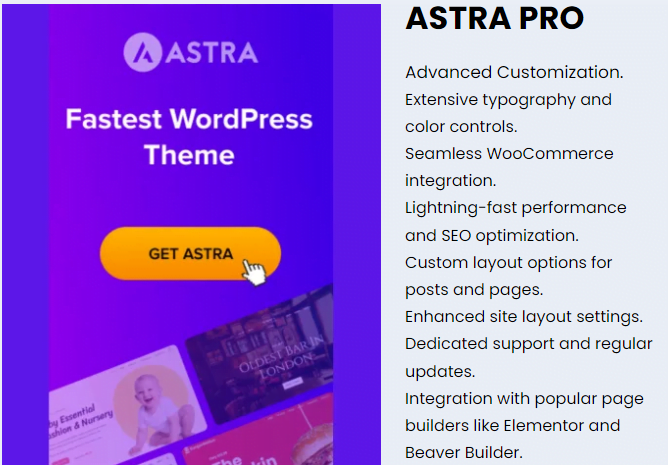
- Why We Recommend Astra Pro: Astra Pro is a lightweight and highly customizable WordPress theme that loads quickly, ensuring a great user experience and improved SEO performance.
- Features: It offers a range of pre-built website templates, seamless integration with popular page builders like Elementor, and extensive customization options. Get Astra Pro
OceanWP Premium Theme
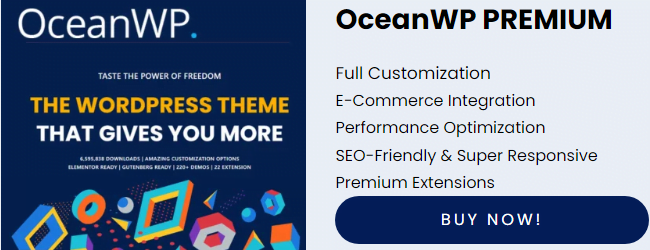
- Why We Recommend OceanWP Premium: OceanWP Premium is a versatile and user-friendly theme known for its speed and compatibility with essential SEO plugins.
- Features: It provides an array of premium extensions for added functionality, WooCommerce integration, and mobile responsiveness. Get OceanWP Premium
Elementor Pro Theme Builder
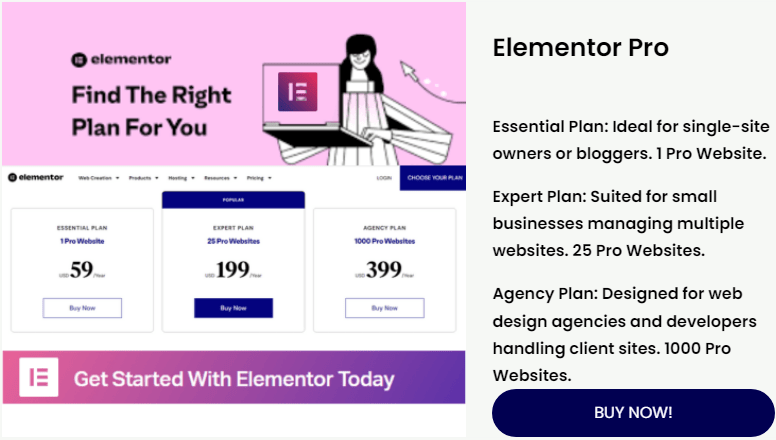
- Why We Recommend Elementor Pro: Elementor Pro takes website design to the next level with its intuitive drag-and-drop builder, helping you create visually stunning, SEO-friendly pages.
- Features: It offers a wide range of widgets, templates, and theme builder capabilities to craft a unique and SEO-optimized site. Get Elementor Pro
These recommendations are based on their proven track record of enhancing website performance and SEO results. By using these tools, you can elevate your website’s design, speed, and functionality, ultimately boosting your website’s visibility and traffic in 2024.
FAQs
Q1: Why is choosing the right web hosting service crucial for bloggers?
The choice of a web hosting service profoundly influences your blog’s performance, loading speed, and overall user experience. A reliable hosting provider contributes to better search engine rankings, ensuring your blog remains accessible and responsive to your audience.
Q2: How do I know which web hosting service is best suited for my blogging needs?
Consider factors such as speed, reliability, customer support, pricing, features, and scalability. Evaluate your specific requirements and choose a hosting service that aligns with your blogging goals. The reviews in this article can help you make an informed decision.
Q3: What features should bloggers look for in a web hosting service?
Bloggers should prioritize features like fast loading times, reliable uptime, excellent customer support, scalability for future growth, user-friendly interfaces, and security measures such as SSL certificates.
Q4: Is shared hosting suitable for bloggers, or should I opt for a more advanced hosting plan?
Shared hosting is often suitable for beginners and smaller blogs due to its affordability. However, as your blog grows, consider upgrading to VPS or dedicated hosting for enhanced performance and resource allocation.
Q5: Are there any free web hosting options for bloggers?
While some providers offer free hosting, they often come with limitations such as ads, restricted resources, and a lack of support. For a professional and reliable blogging experience, it’s recommended to invest in a paid hosting service.
Q6: How can I migrate my blog to a new hosting provider?
Most hosting providers offer migration assistance as part of their services. Contact the customer support of your new hosting provider, and they will guide you through the process, ensuring a smooth transition with minimal downtime.
Q7: What role does customer support play in choosing a web hosting service?
Customer support is crucial. Look for hosting services with responsive and knowledgeable support teams available 24/7. In times of technical issues or concerns, reliable customer support ensures quick resolution, minimizing disruptions to your blog.
Q8: Are there any specific security measures I should consider for my blog?
Yes, prioritize hosting providers that offer features such as SSL certificates, regular backups, and security protocols. These measures safeguard your blog from potential threats and ensure the integrity of your content and data.
Q9: Can I upgrade my hosting plan as my blog grows?
Yes, most hosting providers offer scalable plans. As your blog expands and requires more resources, you can easily upgrade your hosting plan to accommodate increased traffic and additional features.
Q10: How often should I back up my blog, and does the hosting service provide automatic backups?
Regular backups are crucial. Choose a hosting service that provides automatic backups, preferably daily. This ensures that your blog’s content is secure, and in case of any unforeseen issues, you can restore your website to its previous state.
Q11: What types of web hosting services are available for bloggers?
Bloggers typically have options such as shared hosting, virtual private servers (VPS), dedicated hosting, and managed WordPress hosting. Each type offers different levels of control, performance, and scalability, catering to various blogging needs and budgets.
Q12: How does shared hosting differ from other types of hosting services for bloggers?
Shared hosting involves multiple websites sharing resources on a single server. It’s a cost-effective option suitable for beginners or bloggers with low to moderate traffic. However, performance may be affected if other sites on the same server experience high traffic or issues.
Q13: How can I ensure the security of my blog with web hosting services?
Look for web hosting providers that offer robust security measures such as SSL certificates, DDoS protection, malware scanning, and regular backups. Additionally, keeping your blogging platform and plugins/themes updated and using strong passwords can further enhance security.
Q14: Can I install additional software or applications on my hosting account for my blog?
Yes, most web hosting services allow you to install additional software and applications through control panel interfaces like cPanel or Plesk. However, it’s essential to check compatibility and ensure that any software you install is secure and doesn’t violate your hosting provider’s terms of service.
Q15: How much does web hosting typically cost for bloggers?
The cost of web hosting for bloggers varies depending on factors like the type of hosting, resources allocated, and additional features. Shared hosting plans can start as low as a few dollars per month, while more advanced options like managed WordPress hosting or dedicated servers can cost significantly more.