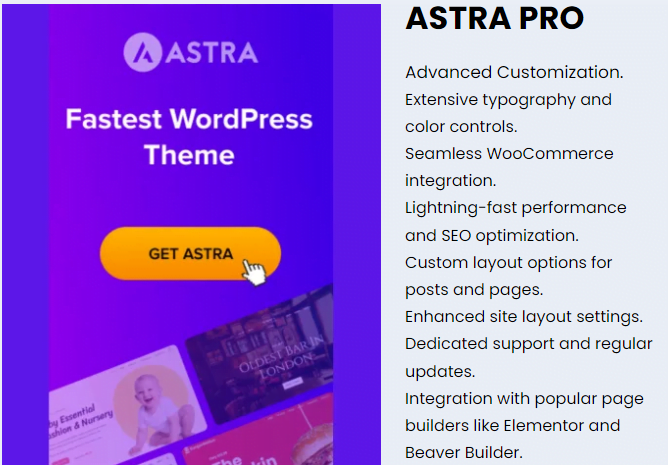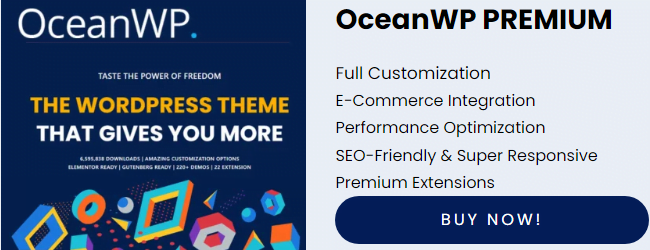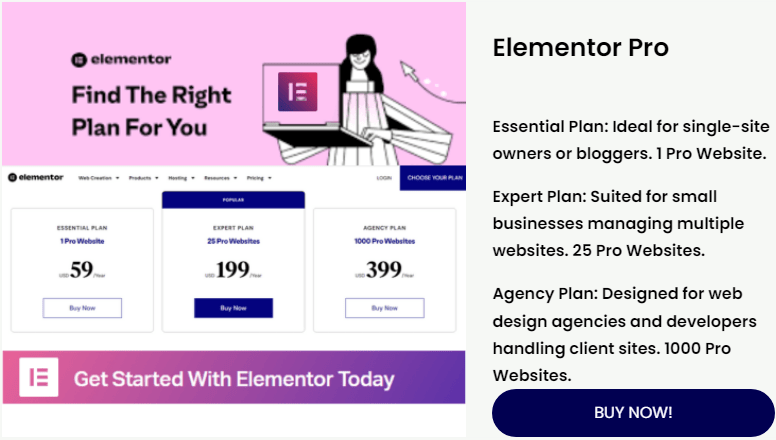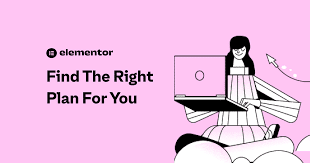37 min read

Hey there, fellow wordsmiths! Let’s dive into the writing world and explore how Grammarly can be your secret weapon to conquer the writing game in 2024.
So, what’s Grammarly? Think of it as your writing buddy, your virtual sidekick in the vast realm of words. Whether you’re typing up an important email, crafting a school essay, or weaving a blog post, Grammarly is here to sprinkle some magic on your words.
Now, why is Grammarly so crucial? Well, picture this: you’re sharing your thoughts with the world at school, work, or even on social media. Ensuring your ideas come across clearly and flawlessly is like having a superpower, and Grammarly is here to help you unlock it.
In our journey through the Grammarly Review 2024, we’re not just exploring any old version. Nope, we’re diving into the latest and greatest features, the freshest tools that Grammarly has cooked up to make your writing shine.
Now,’ Grammarly Review 2024′ Why focus on this? Because, my friend, staying updated is the key. In 2024, Grammarly isn’t just a grammar checker; it’s a whole writing powerhouse. And we’re here to show you why keeping tabs on the latest version is your ticket to staying ahead in the writing game
So, grab your metaphorical pen, and let’s unravel the wonders of Grammarly in 2024. The goal? To equip you with the knowledge and tools to write not just better but brilliantly. Are you ready to stay ahead in the writing game? Let’s dive into Grammarly Review 2024 and unlock the magic of words! ✨
Overview of Grammarly: Grammarly Review 2024
Let’s take a friendly stroll through the world of Grammarly—your writing buddy, which is more than just a spell-checker.
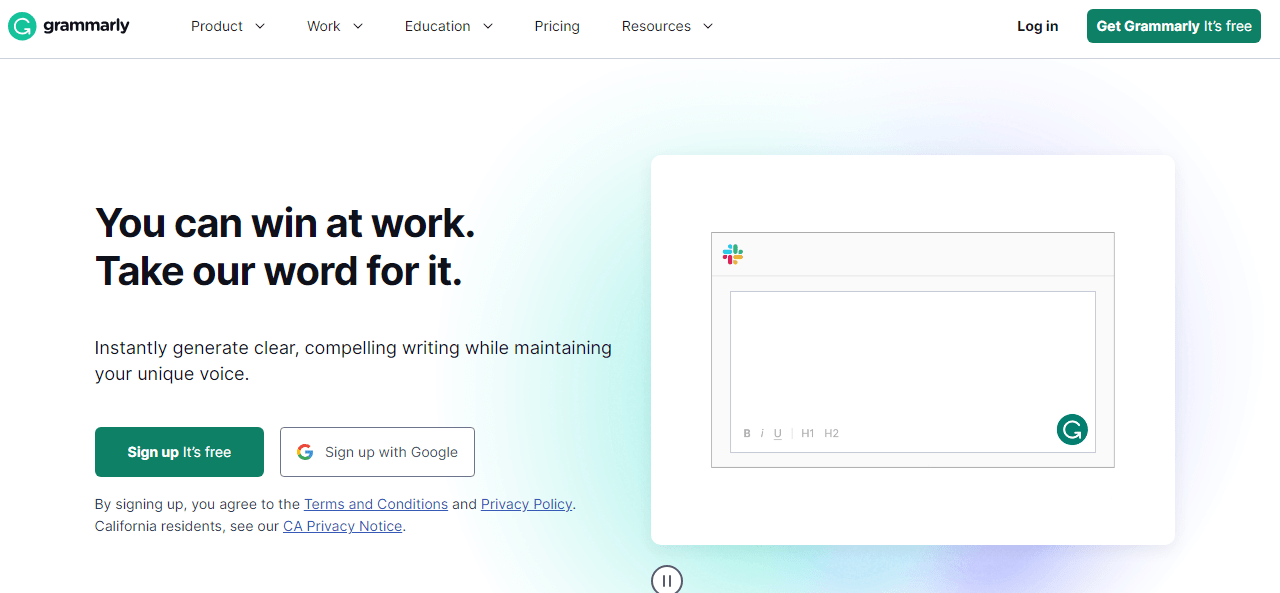
Image Source: Grammarly
What is Grammarly?
In a sentence, Grammarly is an AI-powered writing assistant that helps you write with confidence and clarity. It offers a range of features to help enhance your writing. It’s not just a tool; it’s like having a writing wizard at your fingertips.
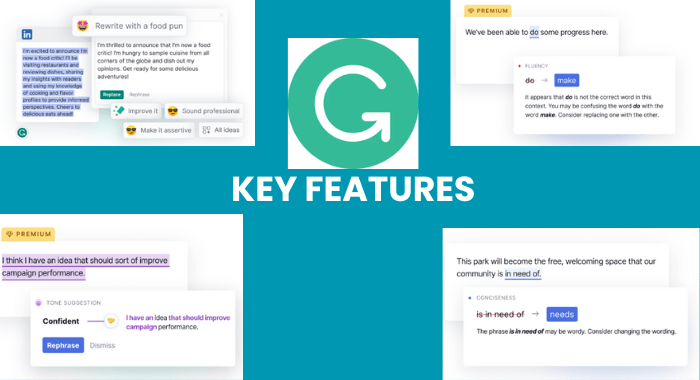
Key Features
Here’s an overview of its key features:
- Grammar and Spelling Checks: Grammarly’s core functionality is to identify and correct grammatical errors and spelling mistakes in your writing.
- Full-Sentence Rewrites: Grammarly can help you rephrase tangled, hard-to-read sentences to make your writing more clear and concise.
- Tone and Politeness Checks: Grammarly can analyze the tone of your writing and suggest adjustments to ensure it aligns with your intended message.
- Plagiarism Checker: Grammarly can check your text against a vast database to identify potential instances of plagiarism, helping you maintain academic or professional integrity.
- Custom Style Guides: Grammarly allows you to create and apply shared guidelines to help teams sound consistent by encouraging the language and tones unique to your brand.
- Generative AI: Grammarly’s generative AI is an AI writing assistant that uses generative AI to improve writing. It works seamlessly across all writing spaces and understands the user’s context and preferred writing style. Users can ideate, rewrite, and reply with a ready-to-go AI co-creator. Grammarly offers customizable profile options for tone, formality, and professional relevance. Users can generate text on-demand with prompts, and plans offer monthly allowances for prompts and suggestions for improved communication. Grammarly’s generative AI combines human knowledge with technical power to create AI that is augmented, not artificial. The platform is available for individuals and businesses, with plans like Free Essentials and Premium offering 100 and 1000 prompts per month, respectively.
- Free AI Writing and Text Generation Tools: Grammarly’s AI writer streamlines routine and challenging writing tasks, generating high-quality text for emails, articles, and reports.
- Integration with Various Platforms: Grammarly integrates seamlessly with the platforms Windows, Mac, Mozilla Firefox, Safari, Google Chrome, Edge, Microsoft Office, Google Docs, Mobile, Android, iPhone, iPad, and other writing platforms to provide real-time suggestions.
- Personal Dictionary: You can create a personal dictionary to add custom words or terms that may not be recognized by standard dictionaries.
- Performance Stats: Grammarly provides insights into your writing habits, including word count, productivity, and accuracy, allowing you to track your progress over time.
- Writing Support: Grammarly is available in 500,000+ mobile, web, and desktop applications, so you can get writing assistance wherever you need it. Grammarly is free to use, but a premium version is available for extended features.
How Grammarly Works
We told you earlier that Grammarly is an AI-powered writing assistant that enhances writing skills by providing suggestions for spelling, punctuation, grammar, and style. It is available as a web app, desktop app, browser extension, and Microsoft Office plugin. It offers real-time corrections and context-based sentence fixes. It also provides readability reports, editing reports, and plagiarism checks. Grammarly is a powerful tool for improving writing skills and avoiding embarrassing mistakes, making it a valuable tool for anyone.
A Bit of Grammarly History
Now, let’s rewind a bit. Grammarly didn’t just pop out of nowhere. Grammarly, founded in 2009 by Max Lytvyn, Alex Shevchenko, and Dmytro Lider, initially aimed at improving university students’ English skills but has evolved into a writing assistant offering features for everyday English use, focusing on grammatical error correction and clarity.
SEO-Friendly Magic
Now, here’s the cool part. In the vast realm of the internet, being SEO-savvy is crucial. Grammarly in 2024 isn’t just about good grammar; it’s your secret weapon to create content that’s not only crisp but also SEO-friendly. It understands the algorithms and helps you sprinkle those keywords naturally, making your content shine in the vast online landscape.
So, as we embark on this Grammarly journey, remember that it’s not just a review; it’s your guide to unleashing the full potential of Grammarly in 2024. Grammarly in action! It’s not just fixing mistakes; it’s enhancing your writing, making it shine brighter than ever. Stay tuned as we uncover more gems on this Grammarly Review 2024 journey. Are you ready for the next chapter? Let’s go!
Grammarly in 2024: New Features and Updates
Alright, wordsmiths, let’s dive into the heart of the matter—Grammarly in 2024. Buckle up because this isn’t your grandma’s grammar tool; it’s a writing wizard with a bag full of new tricks. Grammarly in 2024, introduced several new features and updates, including an intuitive interface, improved grammar, spelling, and punctuation suggestions, and more advanced features in Grammarly Premium.

According to the official Grammarly website, the latest product updates include the following features:
- Customizable positioning: Grammarly for Windows now offers customizable positioning.
- Personalized voice profile: Grammarly will automatically generate a voice profile that describes the unique elements of your writing style and lets you rewrite text in your own voice with one click.
- Enterprise-scale AI: Enterprise customers now receive unlimited AI prompts. For Teams customers, prompts have doubled to 2,000 per month.
- View your prompt history: You can now access your recent prompts with ease. Pick up where you left off and never break your creative flow again.
- Chat with Grammarly: You can now ask follow-up questions and request additional information to dive deeper into Grammarly’s generative AI suggestions. Just ask for more details, and Grammarly will elaborate based on the context.
- Plagiarism checks in more places: Grammarly now helps you ensure the originality of your writing no matter where you work—from Google Docs to Microsoft Word to Apple Pages. Once Grammarly compares your writing with ProQuest databases and billions of web pages, you can properly credit your sources and rest assured that your work is your own.
- Enhanced grammar, spelling, and punctuation suggestions: Grammarly’s latest AI improvements give you more helpful suggestions. In addition, full-sentence rewrites now transform more writing while better refining and preserving the meaning of what you write
- Improved clarity and effectiveness: The new UI is part of a foundational update that will enable us to introduce additional types of feedback to our users, including more suggestions on how to improve the clarity and effectiveness of your writing.
- Writing Progress Dashboard: Grammarly not only helps correct writing at the moment but also helps you enhance your core writing skills over time with the Writing Progress Dashboard. The dashboard provides personalized writing insights and recommends resources to enhance your writing skills.
- Improved AI: Grammarly’s AI improvements have significantly improved full-sentence rewrites, increasing corrected writing mistakes by 7%, clarity suggestions by 14%, and reducing erroneous spelling suggestions by 15%, thereby enhancing the refinement and preservation of writing meaning.
Now, you might be thinking, “Why should I bother with these updates?” Well, because staying on top of the writing game means using tools that evolve with you. Grammarly in 2024 is like having a supercharged pen that not only corrects but elevates your words to a whole new level.
So, as we journey through Grammarly in 2024, keep your eyes peeled for these features. They’re the secret sauce that will elevate your writing game. Stay tuned, because we’re just getting started on this Grammarly adventure. Ready for the writing revolution with Grammarly Review 2024? Let’s roll! 🚀✨
Pros and Cons of Grammarly in 2024✅/❌
Alright, fellow wordsmiths, now that we’ve peeked into the magic bag of Grammarly in 2024, let’s talk about the real deal—the pros and cons. Like any writing sidekick, Grammarly has its shining moments and areas where it might tap out. So, let’s navigate this together.
| S.L | Pros | Cons |
| 1 | User-friendly Interface: The interface is generally user-friendly, making it accessible to a wide range of users with varying levels of technical expertise. | Subscription Cost: While Grammarly offers a free version, some advanced features are only available with a premium subscription. The cost of the subscription may be a drawback for some users. |
| 2 | Improved Writing Efficiency: Grammarly in 2024 isn’t just a grammar checker; it’s your co-pilot for efficiency. Say goodbye to time-consuming edits; Grammarly streamlines your writing process, making it smoother than ever. | Over-Reliance Alert: While Grammarly is a wizard, it’s not a mind reader. Relying too much on it might make you miss the joy of manual editing and refining your own writing style. |
| 3 | Enhanced Accuracy: Imagine having a friend who never misses a beat. That’s Grammarly. Its advanced AI means fewer slip-ups and more spot-on suggestions, ensuring your writing is as precise as you intend. | Not a Substitute for Human Proofreading: While Grammarly is a powerful tool, it’s not a substitute for human proofreading. Certain nuances, context-specific errors, or stylistic preferences may still require human attention. |
| 4 | Increased Customization Options: One size doesn’t fit all, right? Grammarly gets that. In 2024, it offers more ways to customize its suggestions, tailoring its advice to your unique writing style. | Limited free version: Only offers basic features like grammar and spelling checks. |
| 5 | Real-time feedback: captures grammar, spelling, and punctuation errors as you type, helping you write more accurately and confidently. | Contextual limitations: May not always understand the specific context of your writing, leading to inaccurate suggestions. |
| 6 | Seamless Integrations: Works seamlessly with various platforms like Chrome, Microsoft Office, and Google Docs. | |
| 7 | Wide range of features: The free version offers basic checks, while the Premium adds style, clarity, plagiarism detection, and more. | |
| 8 | Vocabulary Enhancement: The tool suggests synonyms and alternative word choices to help diversify and improve your vocabulary. | |
| 9 | Advanced Algorithms: At the heart of Grammarly are sophisticated algorithms that analyze your text for grammar, punctuation, and style errors. These algorithms have been fine-tuned over the years to understand the nuances of the English language. | |
| 10 | Context is Key: What sets Grammarly apart is its ability to understand the context in which you’re writing. Whether it’s a formal email, a creative piece, or a casual chat, Grammarly adapts to your writing style. It ensures that your tone remains consistent and appropriate for the situation. | |
| 11 | Intelligent Proofreading:Grammarly isn’t your typical spell-check tool. It’s like having a personal writing assistant that understands the context of your sentences. When you type, Grammarly scans your text for grammatical errors, spelling mistakes, and punctuation slip-ups. It’s like having an extra set of eyes dedicated to making sure your writing is top-notch. |
Additional factors to consider:
- Your writing needs: If you only need basic grammar and spell-checking, the free version might suffice. For advanced features and specific writing goals, Premium might be worth it.
- Your budget: Consider the cost of premium plans and weigh it against the benefits they offer.
- Your comfort level with technology: Are you comfortable integrating Grammarly into your workflow?
Grammarly in 2024 is a game-changer, no doubt. But, like any writing tool, it has its quirks. The key is finding the balance that suits your writing style and preferences. As we continue this journey, keep these pros and cons in mind. Ready for more insights? Let’s unravel the mysteries of Grammarly in 2024 together! 🚀📝
Who can benefit from using Grammarly in 2024?
Now that we know how Grammarly sprinkles its magic on your writing, let’s talk about who the real superheroes are in the Grammarly world—it’s not just writers, but pretty much anyone who wants to level up their communication game!
- Students
Are you a student drowning in assignments and essays? Grammarly is like a homework ally, making sure your writing is not just correct but also impressively sharp. It’s perfect for polishing those essays and making sure your ideas shine.
- Professionals
If you’re sending out emails, creating reports, or crafting important documents at work, Grammarly is your professional wingman. It ensures that your communication is not only error-free but also reflects a polished, professional tone.
- English Learners
For those mastering the English language, Grammarly is like a patient and friendly tutor. It not only corrects your grammar but also explains why, helping you learn as you write.
- Content Creators
Bloggers, content writers, and anyone putting words on the internet – Grammarly is your backstage pass to creating content that not only engages but also ranks higher in search results. With its SEO-friendly tips, your content becomes a magnet for readers.
- Creative Writers
Are you penning down the next bestseller or crafting a captivating story? Grammarly’s style suggestions help elevate your narrative, making your creative writing even more compelling.
- Global Communicators:
English might not be your first language, and that’s totally okay! Grammarly helps bridge language gaps. It’s like having a language maestro in your pocket, ensuring your message comes across crystal clear, no matter where you’re from.
- Anyone and Everyone
Honestly, if you write anything, from social media posts to birthday cards, Grammarly is like having a writing best friend. It ensures that whatever you write, big or small, is clear, concise, and error-free.
So, whether you’re a student, a professional, a creative soul, an online wizard, or just someone who likes well-crafted words, Grammarly in 2024 has something special for you. Stay tuned as we uncover more treasures on this Grammarly Review 2024 journey. Are you ready to see how it can elevate your writing? Let’s keep going!
How to Use Grammarly: A User-Friendly Guide
So, you’ve got Grammarly at your fingertips, but how do you make the most of this writing wizardry? Fear not, as we guide you through the steps to unleash Grammarly’s magic in 2024.
Step 1: Getting Started
- First things first, sign up for a Grammarly account. You can choose between a free or premium version.
- Once signed in, you can either paste your text directly into the Grammarly editor on the website or use Grammarly’s browser extension for real-time corrections while you write online.
Step 2: Writing in the Grammarly Editor
- If you’re drafting content directly in Grammarly, start typing and watch as it instantly highlights any grammar, spelling, or style issues.
- Click on the underlined suggestions to see Grammarly’s recommendations. You can choose to accept or ignore each suggestion.
Step 3: Integrating with various platforms
- For those who prefer writing in Microsoft Word or Google Docs, you can install the Grammarly add-on for seamless integration.
- Grammarly will work its magic in the background, offering suggestions without you having to leave your preferred writing platform.
Step 4: Using Grammarly on Your Mobile Device
- Don’t limit Grammarly to just your computer! Download the Grammarly keyboard on your mobile device to get real-time suggestions as you type messages or emails.
Common Mistakes to Avoid When Using Grammarly
Ignoring Contextual Suggestions:
- Mistake: Accepting or dismissing suggestions without considering the context.
- Tip: Always review suggestions in the context of your writing. Grammarly is smart, but it’s not perfect.
Overlooking Punctuation:
- Mistake: Assuming Grammarly only catches grammar and spelling errors.
- Tip: Pay attention to punctuation suggestions. They can make a significant difference in how your writing flows.
Over-reliance on Auto-Corrections:
- Mistake: Blindly accepting all suggestions without understanding the corrections.
- Tip: Take the time to understand why Grammarly suggests changes. It’s a learning tool, not just an editing tool.
Ignoring the Plagiarism Checker:
- Mistake: Neglecting to use of the plagiarism checker.
- Tip: Run your content through the plagiarism checker, especially if you’re working on academic papers or professional documents.
By following these steps and avoiding common pitfalls, you can truly harness the power of Grammarly in 2024. Stay tuned as we uncover more tips and tricks in this Grammarly Review 2024 journey. Ready to become a Grammarly pro? Let’s keep the writing game strong!
Customer Support and Security
Now, let’s dive into an often overlooked but crucial aspect of any service – customer support and security. In our Grammarly Review 2024 journey, these play a key role in ensuring a smooth and secure writing experience.
Customer Support
Grammarly offers a variety of customer support options, including:
- A comprehensive help center with articles on a wide range of topics
- A community forum where you can ask questions and get help from other Grammarly users
- Email support
- Live chat support (for paying customers)
Grammarly’s customer support team is available 24/7 and is generally very responsive. They can help you with a variety of issues, such as:
- Troubleshooting technical problems
- Understanding Grammarly’s features
- Getting the most out of your Grammarly subscription
Security
Grammarly takes security very seriously and has several measures in place to protect your data, including:
- Secure servers
- Encryption of all data in transit and at rest
- Privacy and Security FAQ page
- Regular security audits
- Payment Security
- A bug bounty program to help identify and fix security vulnerabilities
Grammarly is also committed to transparency about its security practices. They publish a security white paper that outlines their security measures in detail.
Here are some additional things to keep in mind about Grammarly’s security:
- Grammarly does not store your entire document. They only store the text that you have submitted for grammar checking.
- Grammarly does not share your data with third parties without your consent.
- You can delete your Grammarly account at any time.
- You can contact their customer support team.
In the world of Grammarly in 2024, it’s not just about fixing sentences; it’s about ensuring a smooth and secure journey. Whether you’re getting writing tips or seeking assistance, Grammarly’s customer support is your ally. As we delve into this Grammarly Review 2024 journey, rest assured that your writing adventure is not only supported but guarded with care. Are you ready to keep exploring the writing game? Let’s roll!
Grammarly Pricing Plans: Is It Worth the Cost?
Now, let’s dive into the dollars and cents of Grammarly in 2024. Whether you’re a budget-conscious student or a pro ready to invest, there’s a plan for everyone.
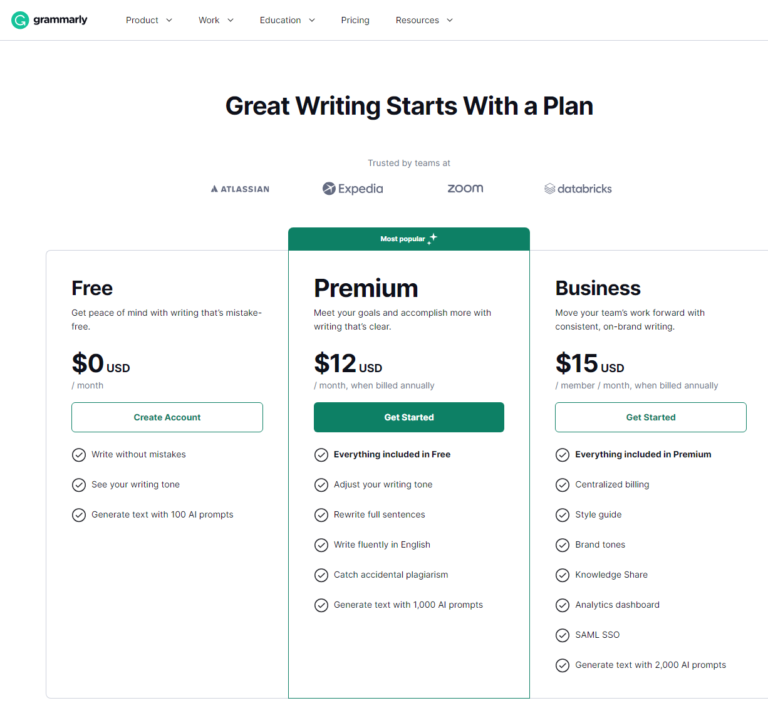
Image Source: Grammarly
Grammarly offers a range of pricing plans to suit your needs. You can choose from the following options:
- Free Plan: This plan is free of charge and provides basic grammar and spelling checks, as well as suggestions for improving your writing style.
- Who’s it for: If you’re a casual writer who wants a bit of help here and there without breaking the bank, this one’s for you.
- Premium Plan: This plan offers more advanced features such as tone detection, clarity suggestions, and advanced grammar checks. It costs $12 per month when billed annually or $30 per month when billed monthly. Moreover, Grammarly offers a monthly plan of $30 and a quarterly plan of $60
- Who’s it for: If you’re serious about your writing game—be it for work, academics, or content creation—the premium plan is your all-access pass to polished, professional writing.
- Business Plan: This plan is designed for teams of 3 or more members and offers all the features of the Premium plan, as well as additional features such as centralized billing, style guides, and analytics dashboards. It costs $15 per member per month when billed annually or $25 per member per month when billed monthly. Grammarly provides a 7-day free trial.
- Who’s it for: Businesses and teams looking to ensure consistent and top-notch communication across all written content.
- Enterprise Plan: This plan is designed for large organizations and offers all the features of the Business plan, as well as enhanced security, privacy, and governance features. The pricing for this plan is not publicly available, but you can contact Grammarly’s sales team for more information
- Discounts and Promotions: Keep an eye out for special deals! Grammarly often runs promotions, making it even more budget-friendly. It’s like catching a sale on your favorite writing companion.
Is Grammarly Worth the Cost?
Whether or not Grammarly is worth the cost depends on your individual needs and writing habits. Here’s a breakdown to help you decide:
The free version:
- It offers basic grammar and spelling checks
- It catches most common errors
- It is suitable for casual writing like emails and social media posts
The premium version:
- It includes all the features of the free version
- It offers advanced grammar checks (e.g., subject-verb agreement, comma placement)
- It provides suggestions for improving clarity, conciseness, and vocabulary
- It detects plagiarism
- It offers different writing style options (formal, informal, etc.)
- It can be useful for professional writers, students, and anyone who wants to polish their writing
Here are some factors to consider when making your decision:
- How often do you write? If you write frequently, especially professionally, Grammarly could save you time and improve your writing quality.
- What kind of writing do you do? For academic or professional writing, the advanced features of Grammarly Premium might be valuable.
- How important is error-free writing to you? If you want to catch every mistake, Grammarly can help.
- Are you on a budget? The free version offers basic functionality, while the premium version requires a subscription.
Ultimately, the best way to decide if Grammarly is worth the cost is to try it out for yourself. The free version gives you a good sense of its basic features, and there are often free trials available for the premium version.
As we navigate through Grammarly Review 2024, remember that the pricing plans are like choosing the right gear for your writing journey. Ready to gear up and stay ahead in the writing game? Let’s keep this adventure rolling!
Grammarly Alternatives
So, you’re on the lookout for the perfect writing tool, and Grammarly has caught your eye. But, hey, let’s be thorough—what else is out there in 2024? Here’s a friendly look at some alternatives to consider in this Grammarly Review 2024 journey.
- ProWritingAid: It is a widely used tool for professional writers, editors, and students, offering features like grammar and spelling checker, plagiarism checker, tone suggestions, and sentence rewrites. It offers a desktop app and browser extension, with a free basic plan and a premium plan.
- Ginger Software: Ginger Software is a top-rated grammar checker tool with features like sentence rephrasing, translation, and text reader, with a free basic plan and a monthly premium plan.
- Copywritely: Copywritely is an SEO-optimized content creation tool with features like grammar and spelling checker, readability analysis, and keyword density checker. It offers a desktop app and browser extension, with a free basic plan and a premium plan.
- Hemingway Editor: Hemingway Editor is a writing tool that aids in writing clear, concise sentences with features like readability analysis, simpler word alternatives, and highlighting. It offers a desktop app and browser extension with a free and premium plan.
- WhiteSmoke: WhiteSmoke is a writing tool with grammar, spelling, punctuation, and style checks, available as a desktop app and browser extension, with a free basic plan and a monthly premium plan.
- QuillBot: QuillBot is a writing tool that offers features such as sentence rephrasing, paraphrasing, and summarizing. It also provides a desktop app and a browser extension with a free and premium plan.
- Slick Write: Slick Write is a writing tool that offers features such as a grammar and spelling checker, a style checker, and suggestions for simpler alternatives to complex words. It also provides a browser extension with a free and premium plan.
- Reverso: Reverso is a writing tool that offers features such as a grammar and spelling checker, translation, and text reader. It also provides a desktop app and a browser extension with a free and premium plan.
Choosing the Right Fit
Each alternative has its strengths. ProWritingAid dives deep into reports, Hemingway keeps it simple, Ginger adds a translation twist, Microsoft Editor is seamlessly integrated, and WhiteSmoke aims to be a comprehensive assistant.
Considerations for Your Writing Needs
Think about what matters most to you. Is it detailed reports, simplicity, multilingual support, integration, or comprehensive assistance? Your perfect writing tool depends on what features align with your writing goals.
Why stick with Grammarly in 2024?
- Comprehensive Features: Grammarly is like an all-in-one package. It doesn’t just correct grammar; it refines your writing style, suggests vocabulary enhancements, and even checks for plagiarism. It’s a complete writing companion.
- User-Friendly Interface: Compared to some alternatives, Grammarly’s user interface is like a breeze. It’s easy to navigate, making it accessible for writers of all levels.
- Continuous Evolution: Grammarly doesn’t rest on its laurels. It evolves with the times, ensuring it stays ahead in the writing game. It’s like having a tool that grows and adapts with you.
In this Grammarly Review 2024 journey, alternatives aren’t competitors; they’re companions on your writing adventure. As we continue this Grammarly Review 2024 adventure, stay tuned for more insights to help you stay ahead in the writing game!
User Experience: Ratings and Reviews
Now, let’s take a stroll through the thoughts and experiences of writers who have embarked on their writing adventures with Grammarly in 2024. These ratings and reviews offer a glimpse into the real-world impact of this writing companion.
Grammarly, as a writing assistant tool, has garnered a mixed bag of user experiences, as reflected in testimonials and reviews. Here’s a breakdown of the good, the bad, and the in-between:
Positive feedback:
- Improved writing: Many users praise Grammarly for catching typos, and grammatical errors, and suggesting improvements in clarity, conciseness, and tone. This helps them write more professionally and confidently.
- Easy to use: The interface is generally considered user-friendly and intuitive, making it accessible for people with varying technical expertise.
- Multiple integrations: Grammarly seamlessly integrates with various platforms like email, Microsoft Office, and web browsers, offering broader usability.
- Variety of plans: Free and paid plans cater to different needs and budgets, making it accessible to a wider audience.
Negative feedback:
- Overly prescriptive: Some users find Grammarly’s suggestions too rigid, potentially hindering their unique voice and style.
- Cost: The premium plans can be expensive, especially for casual users.
- Not foolproof: Grammarly can occasionally miss errors or suggest incorrect corrections, requiring users to stay vigilant.
- Privacy concerns: Some users have concerns about data privacy and how Grammarly uses their writing samples.
Neutral feedback:
- Limited plagiarism detection: While Grammarly flags potential plagiarism, it’s not a comprehensive tool for academic integrity.
- Advanced features: Some advanced features like plagiarism checking and tone suggestions are only available in premium plans.
Grammarly offers a valuable service for improving writing accuracy and clarity. However, it’s essential to understand its limitations and use it judiciously, maintaining your own voice and critical thinking. Consider your individual needs and budget when deciding if Grammarly is the right tool for you.
- Trust Pilot Rating: According to Trust Pilot, 8,994 people reviewed Grammarly. The trust score is 4.6 out of 5. 71% of 8,994 users have given it a 5-star rating.
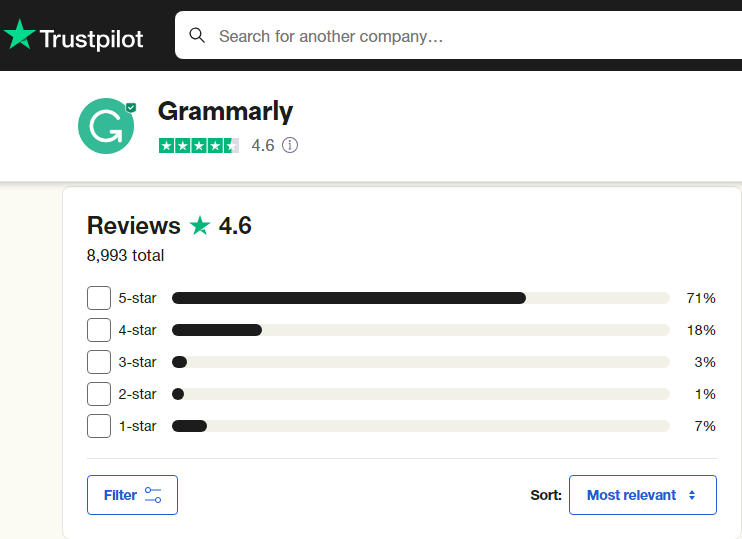
Image Source: Trustpilot
- Trust Radius Rating: According to Trust Pilot, 304 people reviewed Grammarly. Their TR score is 9.3 out of 10. 82.93% of 304 users have given it a score of 9–10.
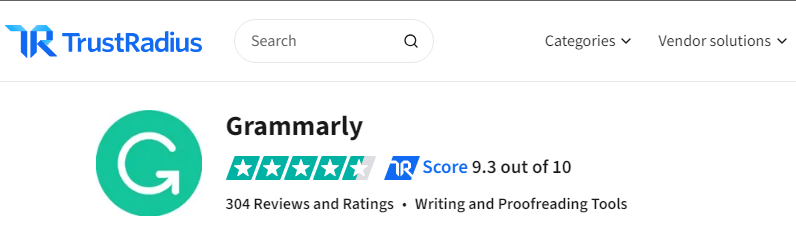
Image Source: Trust Radius
According to Grammarly’s own website, Grammarly is trusted by 70,000+ teams and 30 million people.
In this glimpse into the user experience, it’s clear that Grammarly Review 2024 isn’t just a critique; it’s a celebration of how this tool is making writing more accessible, enjoyable, and impactful for writers worldwide. Ready to join the chorus of satisfied users? The Grammarly adventure awaits! 🌟✍️
Tips and Tricks for Maximizing Grammarly’s Potential
Now that you’ve got Grammarly in your writing toolkit, let’s uncover some insider tips and tricks to ensure you’re squeezing every drop of magic from this writing wizard.
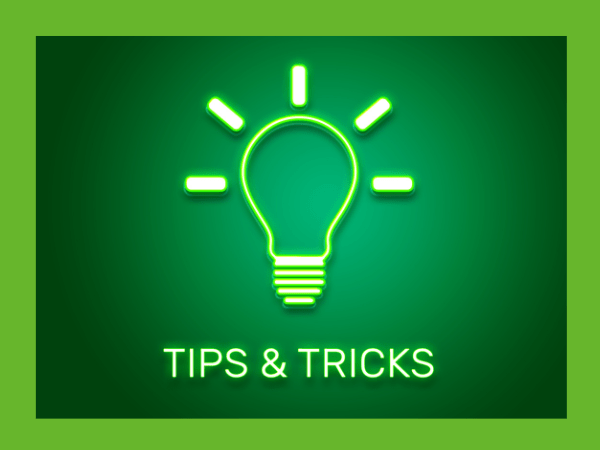
- Install Grammarly Browser Extension: Grammarly offers browser extensions for Chrome, Firefox, Safari, and Microsoft Edge. These extensions work seamlessly with various online platforms, including Gmail, Google Docs, and social media sites.
- Integrate with Microsoft Office: If you use Microsoft Word or Outlook, consider installing the Grammarly add-in to check your documents and emails directly within these applications.
- Customize Writing Goals: Grammarly allows you to set goals based on your audience, formality, tone, and intent. Customize these settings to match your writing style and the context of your document.
- Review and Accept Suggestions: Carefully review Grammarly’s suggestions. Sometimes, it may suggest changes that don’t fit your writing style or intent. Consider each suggestion individually and choose whether to accept or ignore it.
- Use the Plagiarism Checker: Grammarly Premium includes a plagiarism checker. Take advantage of this feature to ensure the originality of your content, especially if you’re working on academic papers or professional documents.
- Utilize Vocabulary Enhancement: Grammarly can suggest more precise and diverse vocabulary. Use the vocabulary enhancement feature to improve the overall quality and impact of your writing.
- Add Words to Your Personal Dictionary: If Grammarly flags words or phrases that are correct in your specific context, consider adding them to your personal dictionary. This helps Grammarly understand your writing style better.
- Explore Grammarly Editor: If you’re not working in an environment supported by Grammarly’s browser extension or add-ons, you can use the Grammarly Editor on the Grammarly website. Simply copy and paste your text to get comprehensive writing suggestions.
- Learn from Explanations: Grammarly provides explanations for its suggestions. Take the time to understand why a particular correction is suggested. This can help you learn and improve your writing skills.
- Check Consistency: Grammarly helps maintain consistency in spelling, punctuation, and writing style. This is crucial for creating professional and polished documents.
- Master the Keyboard Shortcuts: Become a Grammarly ninja by mastering the keyboard shortcuts. They’re like secret handshakes that make your editing process quicker and smoother.
- Proofread Before Submitting: While Grammarly is a helpful tool, it’s not foolproof. Always proofread your document manually before submitting it, as there might be subtle errors that automated tools may miss.
- Collaborate with Grammarly for Teams: If you’re working in a team, consider Grammarly Business. It’s not just about individual writing; it’s about creating a harmonious language environment for the entire team. Collaboration made easy!
- Explore Grammarly on Mobile: Don’t limit Grammarly to your desktop. Download the mobile app and let it sprinkle its writing wisdom on your texts, emails, and social media posts wherever you go.
- Stay Updated: Keep your Grammarly software and browser extensions up-to-date to benefit from the latest improvements and features.
In this Grammarly Review 2024 journey, these tips and tricks are like secret codes to unlock Grammarly’s full potential. Ready to take your writing game to new heights? Let’s keep the magic alive!✨
Final Words
As we wrap up this Grammarly Review 2024 adventure, let’s stroll down the memory lane of our writing exploration and highlight the key milestones we’ve covered:
- Overview of Grammarly
- Grammarly in 2024: New Features and Updates
- Pros and Cons of Grammarly
- Who Can Benefit from Using Grammarly in 2024?
- How to use Grammarly
- Customer Support and Security
- Grammarly Pricing Plans: Is It Worth the Cost?
- Grammarly Alternatives
- User Experience: Ratings and Reviews
- Tips and Tricks for Maximizing Grammarly’s Potential
At the end of this long Grammarly Review 2024 journey, it is undoubtedly stated that Grammarly isn’t just a tool; it’s your ally in this writing odyssey. It understands your style, guides you through improvements, and ensures your words leave a lasting impression.
Ready to elevate your writing game? Don’t just read about it; experience Grammarly yourself. Click that button, sign up, and let Grammarly become your writing sidekick in 2024. Whether you’re a student, professional, blogger, or anyone who writes, Grammarly is your key to staying ahead in the writing game.
Now, it’s your turn! We want to hear from you! You can share your valuable opinions and experiences about Grammarly in the comment box. We are eagerly waiting for your comment.
Your writing adventure awaits; make 2024 your best writing year yet! 🚀✨
Additional Resources: Your Grammarly Toolkit Expands 🧰
Feeling empowered by your “Grammarly Review 2024: Stay Ahead in the Writing Game” exploration? Awesome! But maybe you’re still hungry for more grammar goodness (we get it!). Whether you crave extra writing tips, yearn for bookish wisdom, or seek the support of a grammar geek community, we’ve got you covered. So, bookmark this section and keep fueling your writing fire!
Feed Your Grammar Brain with Relevant Articles:
- Nail those comma conundrums: Feeling lost in the land of commas? Conquer them with “[Grammarly Review 2024] Comma Chameleon: Mastering the Punctuation Puzzle.”
- Sharpen your style savviness: Want to write with more flair? Spice things up with “[Grammarly Review 2024] Style Guru: Unveiling the Secrets of Powerful Prose.”
- Become a plagiarism pro: Worried about accidental copycat content? Stay squeaky clean with “[Grammarly Review 2024] Plagiarism Patrol: Guarding Your Originality.”
Dive into Grammar Goldmines with Relevant Books:
- Grammarly for Everyone: This beginner-friendly guide takes you by the hand and helps you unlock Grammarly’s full potential.
- The Elements of Style: This timeless classic by William Strunk Jr. and E.B. White is a must-read for any writer, offering essential style advice that complements Grammarly’s suggestions.
- Bird by Bird by Anne Lamott: Feeling overwhelmed by the writing process? This encouraging book offers practical tips and pep talks to get you going.
Join the Grammar Gang: Forums and Community Support:
- The Grammarly Community Forum: Connect with fellow Grammarly users, ask questions, share your experiences, and learn from each other.
- ProWritingAid Community: Expand your writing support network with this active community of writers and editors.
- Writer’s Digest Forums: Dive into discussions on various writing topics with fellow wordsmiths from all walks of life.
In this Grammarly Review 2024, we’ve scratched the surface. Now, armed with Grammarly and these additional resources, your writing game is ready to soar to new heights. Happy exploring! 📚🚀
Explore More
- How to Start a Blog from Scratch and Make It Successful to Make Money in 2023: Step-by-Step Guide – Learn the essentials of launching a successful blog from scratch and turning it into a profitable venture in 2023.
- How to Boost Your Website’s SEO in 2023 with Keyword Research PHP Script: A Comprehensive Guide – Discover advanced strategies for improving your website’s SEO with keyword research and PHP scripting in 2023.
- How to Install and Activate Astra Theme in 2023 on WordPress: Step-by-Step Guide – Follow a step-by-step guide to set up the Astra theme on your WordPress site in 2023, optimizing its design and functionality.
- How to Install and Set Up Elementor Pro Plugin in 2023 on Your WordPress Site: A Comprehensive, Step-by-Step Guide—Learn how to install and configure the Elementor Pro plugin for a dynamic, feature-rich WordPress site in 2023.
- How to Find the Best Keywords for Content Writing in 2023: A Comprehensive Guide – Master the art of keyword research to create content that ranks high and attracts the right audience in 2023.
- How to Start Affiliate Marketing Without an Audience in 2023: An Exclusive Guide – Explore exclusive insights on how to kickstart your affiliate marketing journey in 2023, even if you don’t have a pre-existing audience.
- How to Use Content Marketing Packages to Grow Your Business in 2023: A Comprehensive Guide – Learn how to leverage content marketing packages to boost your business’s growth and online presence in 2023.
- How to Choose the Best Niche for Blogging with Low Competition in 2023: An Exclusive Guide – Gain an exclusive guide to selecting a niche for your blog that offers low competition and high potential for success in 2023.
- How to Register a Domain Name in 2023: A Comprehensive Guide – Follow a comprehensive guide on domain name registration, an essential step in establishing your online presence in 2023.
- Ezoic WordPress Plugin Installation and Optimization in 2023: A Comprehensive Guide – Learn how to install and optimize the Ezoic WordPress plugin for optimizing ad revenue, website speed, and user experience.
- 10 Actionable SEO Tips to Boost Your Website’s Visibility and Traffic in 2023– Learn how to boost your website’s visibility and traffic.
- 7 Effective Ways to Monetize Your Blog and Earn Passive Income in 2024– Learn about some significant monetization strategies for your Blog and Earn Passive Income
- 5 Best Web Hosting Services for Bloggers in 2024– Learn about 5 Proud Web Hosting Services for Bloggers in 2024.
- 10 Best Affiliate Marketing Tools for Bloggers in 2024– Learn about 10 best affiliate marketing tools that bloggers use in 2024.
Dive into these articles to further enhance your website’s performance, expand your online presence, and stay up-to-date with the latest strategies and trends.
Our Recommendations
In your blogging journey, choosing the right tools and themes can make a significant difference. Here are our top recommendations to start your blog and earn passive income online in 2024:
Astra Pro Theme
- Why We Recommend Astra Pro: Astra Pro is a lightweight and highly customizable WordPress theme that loads quickly, ensuring a great user experience and improved SEO performance.
- Features: It offers a range of pre-built website templates, seamless integration with popular page builders like Elementor, and extensive customization options. Get Astra Pro
OceanWP Premium Theme
- Why We Recommend OceanWP Premium: OceanWP Premium is a versatile and user-friendly theme known for its speed and compatibility with essential SEO plugins.
- Features: It provides an array of premium extensions for added functionality, WooCommerce integration, and mobile responsiveness. Get OceanWP Premium
Elementor Pro Theme Builder
- Why We Recommend Elementor Pro: Elementor Pro takes website design to the next level with its intuitive drag-and-drop builder, helping you create visually stunning, SEO-friendly pages.
- Features: It offers a wide range of widgets, templates, and theme builder capabilities to craft a unique and SEO-optimized site. Get Elementor Pro
These recommendations are based on their proven track record of enhancing website performance and SEO results. By using these tools, you can elevate your website’s design, speed, and functionality, ultimately boosting your website’s visibility and traffic in 2024.
FAQs
Q1: What is Grammarly, and how does it work?
Grammarly is an AI-powered writing assistant that helps users improve their writing by identifying grammar, spelling, and punctuation errors. It also provides suggestions for enhancing clarity, tone, and style. It works seamlessly across various platforms, including web browsers, Microsoft Office, and mobile devices, offering real-time feedback as you type.
Q2: Is Grammarly free to use, or does it require a subscription?
Grammarly offers both free and premium subscription plans. While the free version addresses basic grammar and spelling issues, the premium version unlocks advanced features such as style improvements, vocabulary enhancement, and genre-specific writing suggestions.
Q3: Can Grammarly in 2024 help with SEO-friendly writing?
Absolutely. Grammarly in 2024 continues to be a valuable ally for SEO-friendly content creation. It not only corrects grammar but also suggests ways to naturally incorporate keywords, enhancing your content’s search engine appeal.
Q4: What are the latest features introduced in Grammarly’s recent updates?
Grammarly has recently introduced several new features and improvements to its writing assistant. Here are some of the latest updates:
Personalized voice profile
Enterprise-scale AI
View your prompt history
Chat with Grammarly
Plagiarism checks, in more places
Writing Progress Dashboard
Improved AI
Q5: Can Grammarly be used by non-native English speakers?
Absolutely! Grammarly is a valuable tool for non-native English speakers. It not only corrects grammar mistakes but also offers suggestions to improve overall writing proficiency. It’s an excellent resource for individuals looking to enhance their English language skills.
Q6: Does Grammarly work with all types of writing, including professional documents and creative content?
Yes, Grammarly is versatile and can be used across various writing genres. Whether you’re working on professional emails, academic papers, creative stories, or social media posts, Grammarly adapts to the context and provides relevant suggestions to enhance your writing style.
Q7: How does Grammarly ensure user data security and privacy?
Grammarly takes user privacy seriously. It uses encryption to secure data transmission and storage. The company adheres to strict privacy policies and does not sell personal information to third parties. Users have control over their data and can manage their privacy settings within the Grammarly platform.
Q8: How can Grammarly Review 2024 benefit different types of users?
Whether you’re a student, professional, blogger, or content creator, Grammarly Review 2024 emphasizes how the tool caters to various writing needs. It adapts to different styles and ensures everyone can benefit from its features.
Q9: Is Grammarly Review 2024 suitable for businesses and teams?
Absolutely. The review explores Grammarly Business, a version tailored for collaborative writing. It outlines how businesses and teams can benefit from Grammarly’s features and team management tools.
Q10: How can readers make the most out of Grammarly in 2024 after reading the review?
The review concludes with a call to action, encouraging readers to try Grammarly in 2024 for improved writing. It emphasizes that experiencing Grammarly magic firsthand is the best way to elevate one’s writing game.