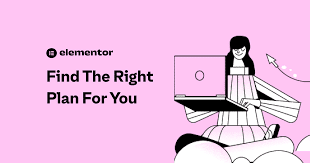34 min read

Search Engine Optimization (SEO) is a cornerstone approach for both companies and content producers in the changing world of digital marketing and online exposure. The basic technique of keyword research is at the core of efficient SEO. Your online presence is guided by keywords, which act as a compass to help you navigate your way to improve target audience engagement, higher search engine ranks, and more organic traffic.
Introduction
Search Engine Optimization (SEO) has emerged as the key to success online in the current digital world, where millions of websites compete for users’ attention. Potential clients won’t discover you if your website doesn’t perform well on search engine results pages (SERPs), similar to having a stunning shop in a back alley. This is where SEO’s strength shines, and in this comprehensive lesson, we’ll examine a highly effective tool: the “Keyword Research PHP Script.”
Let’s underscore the basic relevance of SEO before exploring further into the details of this remarkable tool. The goal of SEO is to make your website readily discoverable by your intended audience, not only to rank well on Google. Greater brand awareness, more organic traffic, and ultimately greater conversions are all correlated with higher rankings. Mastering SEO is no longer optional; it’s essential in a world where people turn to search engines for information, services, and products.
We’re starting our journey today to learn more about the “Keyword Research PHP Script,” one of the most effective tools in an SEO enthusiast’s arsenal. This script is a game-changer as well as a time saver. It gives you the ability to efficiently and precisely go deep into the realm of keywords, which is the cornerstone of SEO.
In this guide, we’ll leave no stone unturned as we guide you through the process of harnessing the full potential of a Keyword Research PHP Script. By the time you reach the end, you’ll not only understand how to use this tool effectively but also grasp its transformative impact on your website’s SEO strategy.
We’ll begin by explaining the core concepts of keyword research and why it’s a linchpin of successful SEO. Next, we’ll delve into the specific advantages of employing PHP scripts for this purpose, touching on automation, accuracy, and cost-effectiveness.
From there, we’ll provide you with a step-by-step roadmap for getting started, including installation and configuration tips. We’ll show you how to conduct keyword research using the PHP script, organize your findings, and, most importantly, utilize this newfound knowledge to elevate your website’s SEO game.
In addition to the technical aspects, we’ll share supplementary SEO tips and best practices to ensure a well-rounded approach to optimizing your website for search engines.
So, fasten your seatbelts, as we embark on this journey to boost your website’s SEO to new heights using the powerful ‘Keyword Research PHP Script.’ Get ready to transform your online presence and leave your competitors in the digital dust.
Understanding Keyword Research
Keyword research is the cornerstone of effective optimization in the realm of SEO. It is both an art and a science to figure out the precise terms and phrases that prospective customers use when they use search engines like Google, Bing, or Yahoo to look for information, products, or services. Understanding keyword research is crucial because it helps you align your website’s content and structure with the language your target audience uses when searching online.

Why Keyword Research Matters
To appreciate the significance of keyword research, consider the following points:
- Relevance:
Comprehensive keyword research makes sure that the information on your website is relevant to the search terms used by your target audience. It all comes down to comprehending the motivations of prospective customers. You become a valued resource in your specialty when you can predict their wants and respond to their inquiries.
- Visibility:
The link between your website and search engines is created by keywords. Search engines are more likely to rank your pages higher in search results if you optimize your content for relevant keywords. More organic traffic results from this, in turn.
- Competition:
Keyword research helps you understand the competitive landscape. By identifying which keywords are highly competitive and which ones offer opportunities for quick wins, you can tailor your SEO strategy accordingly.
- Content Strategy:
Keyword research informs your content strategy. It guides what topics to cover, what questions to answer, and how to structure your content for maximum SEO benefit.
The Anatomy of Keyword Research
Keyword research typically involves the following steps:
- Keyword Generation:
Begin by brainstorming potential keywords related to your niche. This can involve thinking about common terms, phrases, and questions your audience might use in their searches.
- Keyword Analysis:
Once you have a list of potential keywords, you need to analyze them. Look at factors like search volume (how often the keyword is searched for), keyword difficulty (how hard it is to rank for), and relevance to your website.
- Competitor Research:
Investigate what keywords your competitors are targeting. This can provide valuable insights into which keywords are effective in your niche.
- Long-Tail Keywords:
Don’t forget the power of long-tail keywords. These are longer and more specific phrases that often have less competition and can bring in highly targeted traffic.
- Intent Understanding:
Consider the intent behind each keyword. Are users looking for information, products, or services? Understanding intent helps you create content that matches user expectations.
Tools for Keyword Research
Keyword research can be a complex task, but fortunately, there are numerous tools available to assist you. Some popular options include:
- Google Keyword Planner:
A free tool that provides insights into keyword search volume and competition.
- Ahrefs:
A comprehensive SEO tool that provides features such as competitive analysis, keyword research, and more.
- SEMrush:
Another all-encompassing SEO tool with keyword research features.
- Keyword research PHP scripts:
As the focus of this guide, these scripts automate keyword research tasks, making the process more efficient and cost-effective.
In summary, understanding keyword research is the foundation of effective SEO. Finding the best keywords to target, researching their potential, and developing your content strategy and SEO around those keywords are all part of this process. We’ll look at how to use PHP scripts in the next parts of this article to boost your keyword research efforts and improve the SEO of your website. In order to maximize their potential for the success of your website, let’s explore the world of Keyword Research PHP Scripts.
Benefits of Using PHP Scripts for Keyword Research
Your ability to conduct keyword research quickly and effectively will determine how far ahead of the competition you can remain in the ever-changing world of SEO. PHP scripts may be used to do this. When it comes to doing keyword research for your website, these potent tools provide a number of benefits that may completely change the process.
Automation and Efficiency
PHP scripts are excellent at automating, which speeds up the keyword research process. PHP scripts may swiftly build keyword lists, saving you hours of effort, as opposed to manual keyword research, which can be labor- and time-intensive. With automation, you may cover a wider range of keywords, such as long-tail and latent semantic indexing (LSI) keywords, that would be overlooked with human research.
Accuracy and Consistency
PHP scripts are accurate in collecting and organizing data. They get current keyword information from search engines and provide precise metrics, such as search volume, competition, and trend analysis. You can make wise selections based on solid information thanks to this degree of precision, which lowers the chance that you’ll target ineffective or irrelevant keywords.
Cost-Effective Solutions
PHP scripts are often cost-effective, affordable, or even free when compared to premium, keyword research tools. They offer similar functionality without the recurring subscription costs. This affordability is particularly advantageous for small businesses, bloggers, and website owners with limited budgets.
Customization
You can customize a lot of PHP scripts for keyword research to meet your specific needs. Search criteria, filters, and data display may all be changed so that the script exactly reflects your SEO strategy. With this freedom, you can concentrate on the keywords that are most relevant to your area.
Scalability
PHP scripts are capable of handling keyword research on any scale, regardless of whether you have a small blog or a big e-commerce site. They can handle extensive keyword lists and are flexible, making them appropriate for websites of different sizes and shapes.
Data Insights
PHP scripts often provide insightful data in addition to keyword generation. They can review trend data, assess keyword competition, and provide suggestions for relevant keywords or content. You can utilize these insights to inform your data-driven choices about the keywords to target and the organization of your content strategy.
Continuous Updates
PHP scripts can be maintained and updated to stay in sync with changes in search engine algorithms and keyword trends. This ensures that your keyword research remains relevant and effective over time, contributing to long-term SEO success.
User-Friendly Interface
Many PHP scripts have intuitive user interfaces, making them usable by users with different degrees of technical proficiency. To use their power, you don’t need to be an experienced programmer.
Incorporating PHP scripts into your keyword research arsenal can elevate your SEO strategy by automating tasks, ensuring accuracy, and providing valuable data insights. In the upcoming sections, we’ll explore how to get started with a Keyword Research PHP Script, from installation to configuration, so you can leverage these benefits for your website’s SEO enhancement. Prepare to unlock the potential of automation and precision in keyword research as we dive deeper into the world of Keyword Research PHP Scripts.
Getting Started with Keyword Research PHP Script
It’s time to roll up our sleeves and get started now that we are aware of the importance of keyword research and the benefits of employing PHP scripts for this reason. We’ll guide you through the necessary steps to launch your journey into the realm of keyword research utilizing a PHP script in this part.
Selecting the Right PHP Script
Before you dive into keyword research, it’s crucial to choose the right PHP script for your needs. Consider factors such as:
- Compatibility: Ensure that the script is compatible with your web hosting environment and PHP version.
- Features: Look for scripts that offer the specific features you require, such as keyword generation, competition analysis, and trend tracking.
- User-Friendliness: Opt for a script with an intuitive interface to streamline your experience, especially if you’re not a PHP expert.
- Community Support: Check if there is an active user community or support forum for the script. This can be invaluable if you encounter any issues or need assistance.
Installation Process
Once you’ve selected a PHP script, it’s time to install it on your web server. The installation process may vary depending on the script you choose, but it generally involves these steps:
- Download: Obtain the script from a trusted source and ensure you have the latest version.
- Upload: Use FTP or a file manager provided by your hosting provider to upload the script to your server.
- Configuration: Follow the script’s installation instructions to configure settings such as database connections and permissions.
- Testing: Verify that the script is installed correctly by accessing its interface through your web browser.
Script Configuration
After installation, you’ll need to configure the PHP script to align it with your specific SEO goals. This may involve:
- Setting Preferences: Configure the script to match your preferred language, location, and search engine preferences.
- Defining Search Parameters: Specify the criteria for keyword research, including search volume ranges, keyword length, and competitiveness thresholds.
- Selecting Data Sources: Choose which search engines or databases the script should pull data from. Google, Bing, and other search engines are common data sources.
Conducting Keyword Research
With your PHP script configured, it’s time to start the keyword research process. Here’s a simplified overview of how it works:
- Input Seed Keywords: Begin by entering seed keywords or phrases related to your niche or industry. These serve as the foundation for generating keyword ideas.
- Keyword Generation: The PHP script will use your seed keywords to generate a list of related keywords. Depending on the script’s capabilities, it may also provide data on search volume, competition, and trends for each keyword.
- Analyze Results: Review the generated keywords and their associated metrics. Pay attention to search volume, competition levels, and relevance to your content.
Organizing and Saving Data
To make the most of your keyword research, it’s essential to organize and save the data for future reference. Consider creating spreadsheets or databases to store keyword lists, along with relevant metrics and notes. This organization will help you track your SEO progress and refine your content strategy over time.
Periodic Updates
Keyword research is an ongoing process. To maintain your website’s SEO performance, regularly update your keyword lists and monitor changes in search engine algorithms and user behavior. PHP scripts can be set to run at scheduled intervals, ensuring your keyword data remains up to date.
In the following sections of this guide, we’ll delve deeper into the specifics of using a Keyword Research PHP Script, from keyword analysis to content strategy development. Stay tuned as we continue our journey toward optimizing your website’s SEO using this powerful tool.
Installing and Configuring the PHP Script
Now that you’ve selected the right PHP script for your keyword research needs, it’s time to get it up and running on your web server. In this section, we’ll guide you through the step-by-step process of installing and configuring the PHP script to prepare it for effective keyword research.

Downloading the PHP Script
Begin by obtaining the PHP script from a reputable source. You can typically download it directly from the script’s official website or a trusted online repository. Ensure that you download the latest and most stable version to benefit from any improvements and security updates.
Uploading the Script to Your Web Server
After downloading the PHP script, you’ll need to upload it to your web server. Here’s how to do it:
- Access Your Web Hosting Control Panel: Log in to your web hosting control panel, which is often provided by your hosting provider.
- Navigate to File Manager: Locate the “File Manager” or a similar option in your control panel. This tool allows you to manage files on your web server.
- Choose the Destination Directory: Select the directory on your server where you want to install the script. This might be the root directory (public_html) or a subdirectory, depending on your preference.
- Upload the Script: Click on the “Upload” button or similar, and then choose the PHP script file you downloaded earlier. Once the upload is complete, the script will be on your web server.
Extracting the Script (If Necessary)
If the PHP script is compressed or packaged in a zip file, you’ll need to extract its contents. Use the file manager’s extract or unzip feature to do this. Ensure that the extracted files are placed in the intended directory on your server.
Configuring Database and Permissions
Most PHP scripts for keyword research require a database to store data and settings. Follow these steps to configure the database and set appropriate permissions:
- Create a Database: In your hosting control panel, create a new database specifically for the PHP script. Note down the database name, username, and password.
- Import Database Schema (if required): Some scripts come with a database schema file that defines the database structure. If provided, import this schema into your database using the control panel’s database management tools.
- Configure Script Settings: Access the script’s configuration file (usually named something like config.php). Update the database connection details with the information you recorded earlier (database name, username, password). Ensure that the script is configured to connect to your database correctly.
- Set Permissions: Adjust file permissions to ensure the script can read and write data to the necessary directories. Typically, directories where the script stores data or generates reports should be writable.
Accessing the Script
Once the PHP script is uploaded and configured, you can access it through your web browser. Enter the URL that corresponds to the location where you uploaded the script (e.g., www.yourwebsite.com/scripts/).
Initial Script Setup
Upon accessing the script, you may be prompted to complete an initial setup. This might involve specifying your preferences, default settings, and any additional details required to initiate keyword research.
Testing and Troubleshooting
Before proceeding, thoroughly test the script to ensure it is functioning correctly. Conduct some sample keyword research to confirm that the data is being retrieved accurately and stored in the database as expected. If you encounter any issues or errors, refer to the script’s documentation or seek assistance from the script’s support resources.
The PHP script’s installation and configuration were completed effectively, and now you have a foundation for doing effective and accurate keyword research. The procedure for utilizing the script to carry out keyword research will be covered in detail in the next section of this guide, which will help you realize its full potential for improving the SEO of your website. As we explore the world of “Keyword Research PHP Scripts” in action, be ready to embrace the power of automation and data-driven insights.
Conducting Keyword Research with the PHP Script
Now that you have successfully installed and configured your chosen Keyword Research PHP Script, it’s time to dive into the heart of the process – conducting keyword research. In this section, we’ll guide you through the steps to utilize the script effectively and extract valuable keyword insights for your SEO strategy.
Navigating the Script Interface
Begin by accessing the PHP script through your web browser. Once logged in, you’ll typically encounter a user-friendly dashboard that allows you to initiate keyword research. Take a moment to familiarize yourself with the script’s interface and menu options, as these will be your tools for keyword exploration.
Input Seed Keywords
The first step in conducting keyword research is to provide the script with seed keywords or phrases relevant to your website’s niche or topic. These seed keywords serve as the foundation for generating a list of related keywords. Enter them into the script’s input fields to kickstart the research process.
Initiating Keyword Generation
With your seed keywords in place, activate the keyword generation feature within the script. The PHP script will then use these seed keywords as a starting point to generate a comprehensive list of related keywords. Depending on the script’s capabilities, it may also retrieve data on search volume, competition levels, and keyword trends for each generated keyword.
Analyzing Keyword Data
Once the script has generated a list of keywords, it’s time to analyze the data. Focus on the following aspects:
- Search Volume: Evaluate the search volume metrics to identify keywords that receive significant search traffic. These are often the keywords you want to prioritize in your content.
- Competition Levels: Assess the competition data to understand how challenging it is to rank for each keyword. Lower competition keywords may present opportunities for quicker SEO wins.
- Relevance: Ensure that the generated keywords are relevant to your website’s content and audience. Irrelevant keywords can lead to poor user experience and ineffective SEO efforts.
Keyword Filtering and Sorting
Most PHP scripts offer filtering and sorting options to help you manage the list of generated keywords efficiently. You can filter keywords based on criteria such as search volume, competition, and relevance. Sorting options allow you to arrange keywords by various metrics, making it easier to identify your top targets.
Exporting Data
To maintain a record of your keyword research and facilitate further analysis, consider exporting the keyword data from the script. Many scripts allow you to export data to formats like CSV or Excel, which you can later use for content planning and strategy development.
Identifying Content Opportunities
Keyword research isn’t just about finding keywords to target; it’s also about identifying content opportunities. Review the generated keywords and look for themes or topics that you can create content around. Consider creating articles, blog posts, or landing pages optimized for these keywords to provide valuable information to your audience.
Periodic Keyword Updates
Keyword research is an ongoing process. Regularly update your keyword lists using the PHP script to stay current with shifts in search engine algorithms and user behavior. This ensures that your content remains relevant and competitive.
Using a Keyword Research Tool to conduct keyword research You can utilize PHP scripts to get important insights that will help your website’s SEO strategy. You can effectively optimize your website for search engines and attract a more niche audience by effectively building keyword lists, evaluating data, and identifying content opportunities.
In the next section of this guide, we’ll delve into the critical task of organizing and utilizing keyword data effectively, ensuring that your keyword research efforts translate into tangible improvements in your website’s SEO performance. Stay tuned as we continue our journey toward SEO success with the help of Keyword Research PHP Scripts.
Organizing and Utilizing Keyword Data
Having conducted keyword research using your chosen Keyword Research PHP Script, the next critical step is to effectively organize and utilize the wealth of keyword data you’ve gathered. In this section, we’ll explore strategies for managing and leveraging this data to enhance your website’s SEO strategy.
Data Organization
Begin by organizing the keyword data obtained from the PHP script. This step is essential to ensure that you can easily access and reference the information as you develop your SEO strategy. Consider the following approaches:
- Categorization: Group keywords into relevant categories or themes based on their topic, intent, or user journey stages. This categorization can help you structure your content strategy.
- Keyword Lists: Create separate lists or spreadsheets for different sets of keywords. For example, you might have lists for high-priority keywords, long-tail keywords, and keywords with seasonal relevance.
- Data Fields: Use columns or fields in your data spreadsheet to store additional information, such as search volume, competition, and notes. This added context can be invaluable when making content decisions.
Prioritization
Not all keywords are equal in terms of their SEO impact and potential. Prioritize your keywords based on various factors, including:
- Search Volume: Focus on keywords with higher search volume, as they often represent topics of interest to a broader audience.
- Relevance: Ensure that the keywords align with your website’s content and the needs of your target audience. Prioritize keywords that are directly related to your niche.
- Competition: Consider the competitiveness of keywords. While targeting competitive keywords can yield substantial rewards, it may require more effort and time. Balance your strategy with some lower competition keywords for quicker wins.
Content Strategy
Your keyword research should inform your content strategy. Here’s how to use keyword data to plan and create compelling content:
- Content Mapping: Map keywords to specific content pieces or pages on your website. Ensure that each piece of content is optimized for the keywords that best match its topic.
- Content Creation: Use keyword insights to guide your content creation process. Craft high-quality, informative, and engaging content that addresses the intent behind the keywords.
- Keyword Integration: Incorporate keywords naturally into your content. Avoid keyword stuffing, and focus on providing value to your readers.
Tracking and Monitoring
Keyword research is not a one-time task; it’s an ongoing effort. Implement tracking and monitoring systems to stay updated on keyword rankings and performance:
- Rank Tracking Tools: Use SEO tools to monitor the rankings of your target keywords. Track progress over time and adjust your strategy based on performance.
- Competitor Analysis: Keep an eye on how your competitors are ranking for similar keywords. This can provide insights into trends and opportunities.
- Analytics: Leverage website analytics tools to measure the organic traffic generated by specific keywords. Identify which keywords are driving the most engagement and conversions.
Iteration and Adjustment
Based on the performance data you collect, be prepared to iterate and adjust your SEO strategy. This might involve revisiting your keyword research, updating content, and refining your targeting to maximize results.
Organizing and utilizing keyword data effectively is the bridge between research and actionable SEO improvements. By categorizing, prioritizing, and integrating keyword insights into your content strategy, you can optimize your website for search engines and provide valuable content to your audience. In the upcoming sections of this guide, we’ll explore additional SEO tips and best practices to complement your keyword research efforts and help your website climb the search engine rankings. Stay tuned as we continue our journey toward SEO excellence with the aid of Keyword Research PHP Scripts.
Monitoring and Adjusting Your SEO Strategy
Keyword research with a Keyword Research PHP Script is just the beginning of your SEO journey. To maintain and improve your website’s search engine rankings, it’s crucial to continuously monitor your SEO performance and be ready to make adjustments. In this section, we’ll explore the importance of ongoing monitoring and provide guidance on fine-tuning your SEO strategy.
Regular Performance Assessment
Regularly assess your website’s SEO performance using a combination of tools and metrics. Consider the following aspects:
- Keyword Rankings: Use rank tracking tools to monitor the positions of your target keywords in search engine results pages (SERPs). Keep an eye on fluctuations and trends.
- Traffic Analysis: Analyze your website’s organic traffic to identify patterns and changes. Pay attention to which keywords are driving the most traffic.
- Conversion Tracking: Track conversions and user engagement metrics. Ensure that your SEO efforts are not only bringing traffic but also converting visitors into customers or achieving other desired actions.
- Bounce Rates: Monitor bounce rates to see if visitors are quickly leaving your site after arriving from search engine results. High bounce rates can indicate a mismatch between user intent and your content.
Competitive Analysis
Continuously analyze the competitive landscape in your niche. Keep tabs on what your competitors are doing and how their SEO strategies are evolving:
- Keyword Competition: Assess how your competitors are ranking for the same keywords. Identify opportunities to outrank them or explore alternative keywords.
- Content Gaps: Identify content gaps by comparing your content offerings with those of your competitors. Develop content that fills these gaps to attract a wider audience.
- Backlink Analysis: Analyze your competitors’ backlink profiles to discover potential link-building opportunities.
Algorithm Updates and Trends
Stay informed about search engine algorithm updates and industry trends. Search engines regularly refine their algorithms, impacting how websites are ranked:
- Industry News: Follow industry blogs, news outlets, and official announcements from search engines to stay updated on algorithm changes and trends.
- Adaptation: Be prepared to adapt your SEO strategy in response to major algorithm updates. Updates can affect rankings, and adjustments may be necessary.
Content Quality and Relevance
Content is a cornerstone of SEO success. Continually assess the quality and relevance of your content:
- Content Audits: Conduct regular content audits to identify outdated, irrelevant, or underperforming content. Update or remove such content as needed.
- Fresh Content: Regularly publish fresh, high-quality content to keep your website relevant and engaging for both users and search engines.
- Keyword Integration: Revisit your keyword strategy. Ensure that your target keywords are still aligned with user intent and industry trends.
User Experience (UX) Optimization
User experience plays a significant role in SEO. Prioritize UX optimization:
- Site Speed: Keep your website’s loading times fast. Slow-loading pages can negatively impact rankings and the user experience.
- Mobile Friendliness: Ensure that your website is mobile-responsive. With the growing use of mobile devices, mobile-friendliness is crucial for SEO.
- Navigation and Structure: Maintain an organized site structure with clear navigation to enhance the user experience.
Link Building and Backlink Profile
Link building remains an essential aspect of SEO. Monitor and enhance your backlink profile:
- Quality Over Quantity: Focus on acquiring high-quality backlinks from authoritative and relevant sources rather than pursuing a large quantity of links.
- Disavow Toxic Links: Regularly check for toxic or spammy backlinks that could harm your rankings. Disavow these links through Google’s Disavow Tool if necessary.
User Feedback and Engagement
Pay attention to user feedback and engagement metrics:
- User Reviews: Monitor user reviews and address any negative feedback promptly. Positive reviews can boost your online reputation.
- Engagement Metrics: Analyze user engagement metrics like time on site, pages per session, and social shares. Identify content that resonates with your audience and replicate its success.
In the dynamic world of SEO, monitoring and adjusting your strategy are keys to long-term success. By regularly assessing your performance, staying informed about industry trends and algorithm updates, and optimizing your website for both users and search engines, you’ll be well-equipped to maintain and enhance your website’s SEO rankings. As we move forward in this guide, we’ll explore additional SEO tips and best practices to help you stay at the forefront of search engine results pages. Prepare to fine-tune your SEO strategy and achieve lasting success with your Keyword Research PHP Script.
Additional SEO Tips and Best Practices
In your pursuit of SEO excellence with the assistance of a Keyword Research PHP Script, it’s essential to integrate additional tips and best practices into your strategy. These proven techniques can further elevate your website’s search engine optimization efforts.

High-Quality Content Creation
Content remains king in the SEO realm. Focus on producing high-quality, informative, and engaging content that resonates with your target audience. Consider the following:
- Keyword Integration: Integrate your researched keywords naturally into your content while ensuring readability and relevance.
- Comprehensive Content: Aim to create comprehensive content that thoroughly covers a topic. Longer, more informative articles often perform well in search results.
- Visual Elements: Enhance your content with visual elements such as images, infographics, and videos to improve user engagement.
User Intent Optimization
Understanding user intent is crucial for SEO success. Ensure that your content matches the intent behind users’ search queries. Optimize for different types of intent, such as informational, transactional, and navigational.
Local SEO Strategies
If your website serves a local audience, implement local SEO strategies:
- Google My Business: Claim and optimize your Google My Business listing to enhance your presence in local search results.
- Local Keywords: Incorporate location-specific keywords into your content, titles, and meta descriptions.
- Customer Reviews: Encourage customer reviews and testimonials to build trust and authority in your local area.
Mobile Optimization
Mobile optimization is crucial as mobile users continue to grow. Ensure that your website is mobile-responsive, loads quickly on mobile devices, and provides an excellent user experience.
Secure Website (HTTPS)
A secure website is favored by search engines. Implement HTTPS to encrypt data transferred between your website and users. Most hosting providers offer SSL certificates for free or at a minimal cost.
Schema Markup
Implement schema markup to provide structured data to search engines. This can enhance how your website’s information appears in search results, increasing click-through rates.
Voice Search Optimization
As voice search becomes more prevalent, optimize your content for voice search queries by providing concise, conversational answers to common questions.
Social Media Integration
Integrate social media into your SEO strategy. Promote your content on social platforms to expand your reach and drive traffic to your website.
Internal Linking
Implement effective internal linking within your website. Link relevant pages to each other to improve navigation and distribute link authority.
Secure Backlink Building
Focus on acquiring high-quality, relevant backlinks from reputable sources. Building a secure backlink profile can significantly impact your rankings.
Page Speed Optimization
Optimize your website’s loading speed. Faster-loading pages are favored by search engines and provide a better user experience.
Regular SEO Audits
Conduct regular SEO audits to identify and address issues with your website’s SEO performance. Use tools and analytics to track your progress.
Long-Term Strategy
Remember that SEO is a long-term strategy. Results may take time to materialize, but consistent effort and adherence to best practices will yield positive outcomes.
Incorporating these additional SEO tips and best practices alongside your Keyword Research PHP Script efforts will help you create a well-rounded SEO strategy. By focusing on high-quality content, user intent, mobile optimization, and other critical factors, you can continue to improve your website’s search engine rankings and enhance its overall online presence. As we conclude this comprehensive guide, you’re equipped with the knowledge and tools to excel in the world of SEO and propel your website to new heights with your Keyword Research PHP Script.
Conclusion
In the ever-evolving landscape of digital marketing and online visibility, mastering the art of SEO is paramount to the success of your website. This comprehensive guide has provided you with the knowledge and strategies to harness the power of a Keyword Research PHP Script, enabling you to take charge of your SEO efforts and boost your website’s rankings.
Key Takeaways:
- Keyword Research Foundation: Understand the significance of keyword research as the cornerstone of effective SEO. It’s the process of identifying the words and phrases your audience uses to find information or products online.
- Benefits of PHP Scripts: Recognize the advantages of using PHP scripts for keyword research, including automation, accuracy, cost-effectiveness, customization, and scalability.
- Installation and Configuration: Learn the step-by-step process of installing and configuring a Keyword Research PHP Script on your web server, ensuring it aligns with your specific needs.
- Conducting Keyword Research: Discover how to initiate keyword research using the script, input seed keywords, generate keyword lists, and analyze data to identify valuable keywords for your content strategy.
- Organizing and Utilizing Keyword Data: Explore strategies for efficiently organizing and prioritizing keyword data, which is crucial for content planning, content creation, and SEO strategy development.
- Monitoring and Adjusting Your SEO Strategy: Embrace the importance of ongoing SEO performance monitoring, competitor analysis, and adaptation to algorithm updates and trends. Continuously optimize your content, user experience, and backlink profile.
- Additional SEO Tips: Incorporate additional SEO tips and best practices, including content quality, user intent optimization, mobile optimization, secure websites, and more, to further enhance your SEO strategy.
As you navigate the dynamic world of SEO, remember that success is a journey, not a destination. It requires dedication, continuous learning, and adaptation. Your Keyword Research PHP Script is a powerful tool in your arsenal, but it’s your strategic thinking and commitment that will drive your website to new heights.
Now, Take Action!
Apply the insights from this guide to your website’s SEO strategy immediately. Start by selecting the right Keyword Research PHP Script, installing and configuring it, and conducting thorough keyword research. Organize your data, monitor your progress, and continuously refine your SEO strategy.
Don’t delay; the world of SEO is ever-changing, and the sooner you implement these strategies, the sooner you’ll see improvements in your website’s search engine rankings. Your audience is waiting to discover your valuable content—let’s make sure they find it!
Thank you for embarking on this SEO journey with us, and may your website’s success soar to new heights with your Keyword Research PHP Script.
References and Resources
To further assist you on your journey to mastering SEO with the help of a Keyword Research PHP Script, we’ve compiled a list of valuable references and resources. These sources offer additional insights, tools, and guidance to enhance your understanding and proficiency in the world of search engine optimization.
SEO Blogs and Websites
- Moz: A reputable source for SEO expertise, Moz offers a wealth of resources, including articles, guides, and tools, to help you navigate the ever-changing SEO landscape.
- Search Engine Land: Stay updated with the latest SEO news, trends, and insights from industry experts.
- Backlinko: Brian Dean’s blog is a treasure trove of actionable SEO techniques and case studies.
SEO Tools
- Google Keyword Planner: Google’s free tool helps you find keywords, estimate their search volume, and assess competition.
- Ahrefs (ahrefs.com): A comprehensive SEO toolset that offers keyword research, backlink analysis, and site auditing capabilities.
- SEMrush (semrush.com): SEMrush provides keyword tracking, competitive analysis, and content research features.
PHP Script Resources
- GitHub (github.com): Explore GitHub’s repository of open-source PHP scripts for keyword research and related SEO tasks. You can find scripts developed by the community or contribute your own.
- PHP Manual (php.net/manual): Access the official PHP manual for in-depth information on PHP scripting and programming.
SEO Communities
- Reddit SEO (reddit.com/r/SEO): Engage with the SEO community on Reddit to ask questions, share experiences, and stay informed about industry updates.
- Webmaster World (webmasterworld.com): A forum for webmasters and SEO professionals to discuss SEO strategies and trends.
Books on SEO
“The Art of SEO” by Eric Enge, Stephan Spencer, and Jessie Stricchiola, Publisher(s): O’Reilly Media, Inc. : A Comprehensive Guide to SEO Techniques, Strategies, and Best Practices
“SEO 2022” by Adam Clarke: This book provides up-to-date insights into the latest SEO trends and techniques for 2022 and beyond.
Online Courses
- Coursera (coursera.org): Explore SEO-related courses on Coursera, including offerings from top universities and institutions.
- Udemy (udemy.com): Udemy offers a wide range of SEO courses, from beginner to advanced levels.
SEO Conferences and Webinars
Attend SEO conferences and webinars to network with experts and stay current on industry developments. Popular events include MozCon, SMX (Search Marketing Expo), and Pubcon.
SEO Certifications
Google’s SEO Certification: Google offers a free online course and certification on SEO through its Google Digital Garage platform.
These references and resources serve as valuable companions to your journey in SEO with a Keyword Research PHP Script. Whether you’re a novice or an experienced SEO professional, there’s always more to learn and discover in this ever-evolving field.
FAQs
Q1: What is a Keyword Research PHP Script, and how does it work?
A Keyword Research PHP Script is a software tool written in PHP programming language that automates the process of keyword research for SEO. It works by accessing search engines and databases to gather data about keywords, such as search volume and competition, helping website owners identify valuable keywords to target in their content.
Q2: Are Keyword Research PHP Scripts better than online keyword research tools?
Keyword Research PHP Scripts have their advantages, such as being customizable and cost-effective, but whether they are better than online tools depends on your specific needs. Online tools often have user-friendly interfaces and may offer additional features, while PHP scripts allow for greater control and customization.
Q3: Is it necessary to have coding skills to use a Keyword Research PHP Script?
While coding skills can be helpful for configuring and customizing PHP scripts, many scripts are designed to be user-friendly and come with installation instructions. You may not need extensive coding skills, but some technical knowledge can be beneficial.
Q4: Where can I find reliable Keyword Research PHP Scripts?
You can find Keyword Research PHP Scripts on various online platforms, including GitHub, dedicated websites, and PHP script marketplaces. It’s essential to choose scripts from reputable sources and verify their authenticity and security.
Q5: How often should I update my keyword research using a PHP script?
Keyword research should be an ongoing process. Regularly update your keyword lists to stay current with changes in search engine algorithms and user behavior. Monthly or quarterly updates are a good starting point, but adjust the frequency based on your industry and website goals.
Q6: Can I use a Keyword Research PHP Script to conduct competitor keyword analysis?
Yes, many PHP scripts offer competitor keyword analysis features. You can use them to identify which keywords your competitors are targeting and assess their strategies.
Q7: Are there any free Keyword Research PHP Scripts available?
Some PHP scripts for keyword research are open-source and available for free on platforms like GitHub. However, keep in mind that free scripts may have limitations compared to paid alternatives.
Q8: What are the security considerations when using a Keyword Research PHP Script?
Ensure that the script is from a trusted source to minimize security risks. Regularly update the script to patch any vulnerabilities. Set proper permissions on your web server to prevent unauthorized access to the script and its data.