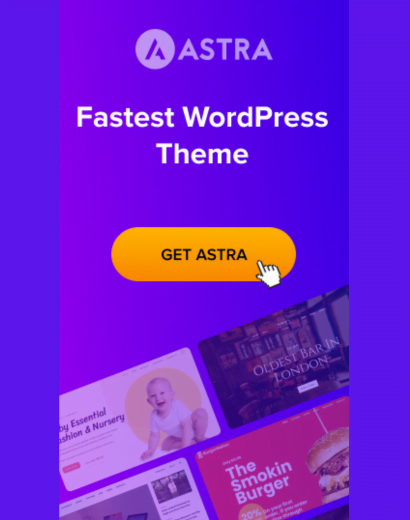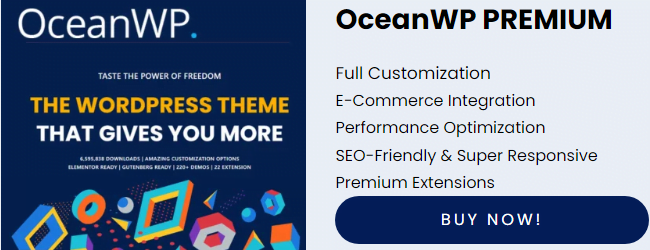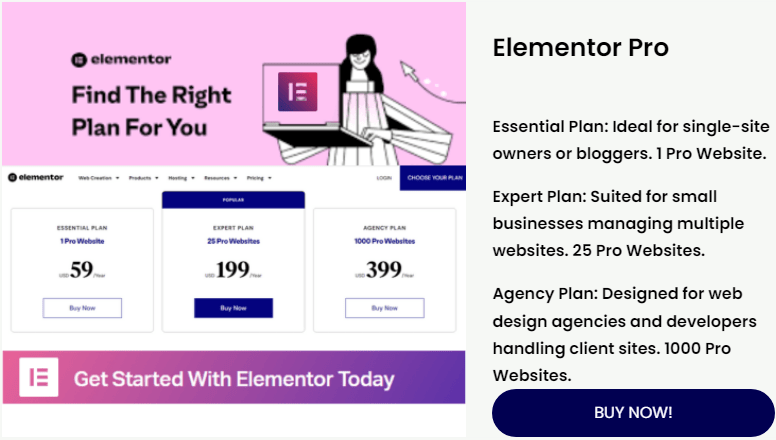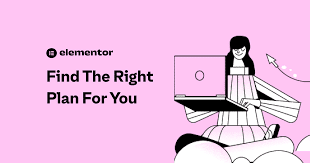38 min read
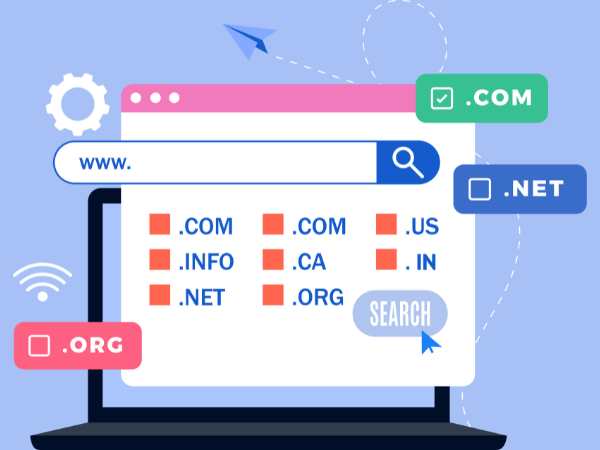
A domain name is your digital identity, making it crucial to choose and register one that aligns with your goals and vision. This guide will walk you through the process, ensuring you make informed decisions at every step.
Steps to Register a Domain Name at-a-Glance
Registering a domain name in 2023 is a straightforward process, but it’s essential to follow specific steps to ensure you get the domain you want. Here’s a step-by-step guide, at-a-glance, on how to register a domain name:
- Choose a Domain Name: Start by brainstorming and selecting a unique and memorable domain name that represents your brand, business, or personal identity. Keep it short, simple, and easy to spell to make it more user-friendly.
- Check Domain Availability: Use a domain registrar’s search tool to check if your desired domain name is available. Most registrars provide this feature on their websites.
- Select a Domain Registrar: Choose a reputable domain registrar to register your domain name. Some popular domain registrars include GoDaddy, Namecheap, Google Domains, and Bluehost.
- Create an Account: Visit the chosen registrar’s website and create an account if you don’t already have one. You’ll need to provide personal and payment information.
- Search for Your Domain: Use the registrar’s search tool to confirm that your desired domain name is available. If it’s taken, the registrar may suggest alternative domain names or extensions (e.g., .net, .org, .co).
- Add Domain to Cart: Once you find an available domain name you like, add it to your shopping cart.
- Review Your Cart: Review your cart to ensure you’ve selected the correct domain name and any additional services or features you want.
- Choose Domain Registration Length: Select the number of years for which you want to register the domain name. Most registrars offer options ranging from 1 to 10 years.
- Add Domain Privacy Protection (Optional): Consider adding WHOIS privacy protection to keep your personal information (such as name, email, and phone number) private. This service often comes at an extra cost but can help protect your privacy.
- Enter the Details: Enter your payment information and billing details to complete the domain registration process.
- Review and Confirm: Carefully review your order details, including the domain name, registration length, and any additional services, before confirming the purchase.
- Agree to Terms and Conditions: Accept the registrar’s terms and conditions and privacy policy.
- Complete the Purchase: Click the “Purchase” or “Checkout” button to finalize the domain registration. You’ll receive a confirmation email once the registration is complete.
- Manage Your Domain: Log in to your registrar’s account to manage your domain settings, including DNS records, domain forwarding, and renewal options.
- Set Up Your Website: After registering your domain, you can set up a website using a website builder, content management system (CMS), or hosting provider. Link your domain to your web hosting account by updating the DNS settings.
- Renew Your Domain: Remember to renew your domain registration before it expires to avoid losing ownership. Most registrars offer automatic renewal options.
That’s it! You’ve successfully registered a domain name in 2023. Ensure you keep track of your domain’s expiration date and maintain accurate contact information with your registrar to avoid any issues with your domain in the future.
Let’s explore these steps in detail as follows:
Introduction
Your virtual location, digital identity, and entry point to your online presence are all represented by your domain name in the dynamic online world. Whether you’re an aspiring blogger, a business owner, or someone looking to establish their unique corner of the web, understanding how to register a domain name in 2023 is a crucial first step. The digital world is constantly changing, and staying up-to-date with the latest practices is paramount to securing your online foothold.
It is more crucial than ever to maintain a relevant and organized online presence as the internet develops and changes. Join us on this enlightening journey to discover how to register a domain name in 2023 and lay the foundation for your success online. This step-by-step guide will help you in making knowledgeable judgments in the dynamic world of domain registration, regardless of your level of webmaster expertise.
In this comprehensive guide, we’ll delve into the process of securing your online identity by exploring the steps to Register a Domain Name in 2023.
By the end of this article, you’ll be equipped with the knowledge and tools necessary to claim your unique digital space and ensure your online presence is felt in 2023 and beyond. So, let’s get started on this journey to register a domain name in 2023.
Understanding Domain Names
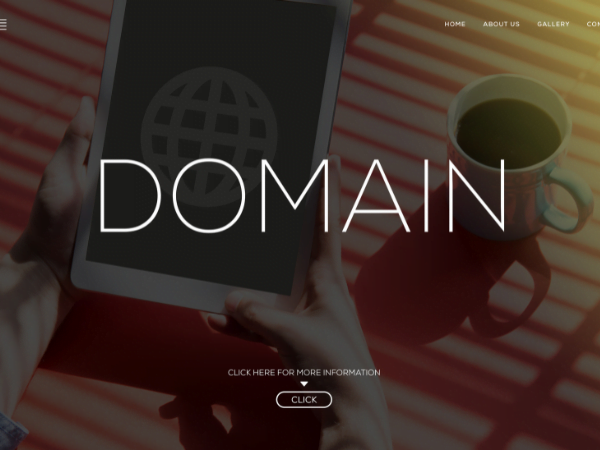
What is a Domain Name?
- In the digital realm of the internet, a domain name serves as your virtual address or, in simpler terms, your web identity. It’s the human-readable label that users type into their browsers to find your website. For example, in “www.yourwebsite.com,” “yourwebsite.com” is the domain name.
- Domain names consist of two main parts: the top-level domain (TLD), such as .com, .org, or .net, and the second-level domain (SLD), which is the unique part you choose, like “yourwebsite” in the example above.
The Significance of Choosing the Right Domain Name
- Selecting the right domain name is a critical decision with lasting consequences for your online presence. It’s not merely an address; it’s your brand, your message, and your first impression.
- A well-chosen domain name is memorable, relevant to your content or business, and easy to spell. It can significantly impact your website’s visibility in search engines and the likelihood of attracting visitors.
- Conversely, a poorly chosen domain name can confuse potential visitors, hinder search engine optimization (SEO) efforts, and limit your brand’s growth potential.
How Domain Names Work
The process of how domain names work has evolved over the years, with 2023 offering a few notable trends and developments:
- Expanded TLD Options: In addition to traditional TLDs like .com and .org, there’s a broader range of TLDs available in 2023, including niche-specific ones like .blog, .app, and .guru.
- DNS Resolution: Domain names work by translating human-readable names into IP addresses that computers can understand. The Domain Name System (DNS) plays a vital role in this translation, ensuring that when someone types your domain name into a browser, it’s routed to the correct web server.
- HTTPS and Security: Web security is a top priority in 2023. Ensure your domain uses HTTPS (HyperText Transfer Protocol Secure) to encrypt data between users and your website, making it safer for visitors.
- Mobile Compatibility: With the rise of mobile browsing, it’s essential to choose a domain name that works well on various devices and screen sizes.
- Voice Search Optimization: As voice-activated devices become more prevalent, domain names should be easy to pronounce and remember for voice searches.
- Keyword Relevance: While exact-match domains are no longer a significant factor in SEO, having relevant keywords in your domain can still be advantageous, especially if they align with your content or business.
Understanding these aspects of domain names is the foundation for making informed decisions when you register a domain name in 2023. It’s the first step in creating a strong online presence and setting the stage for your digital success.
Choosing the Perfect Domain Name
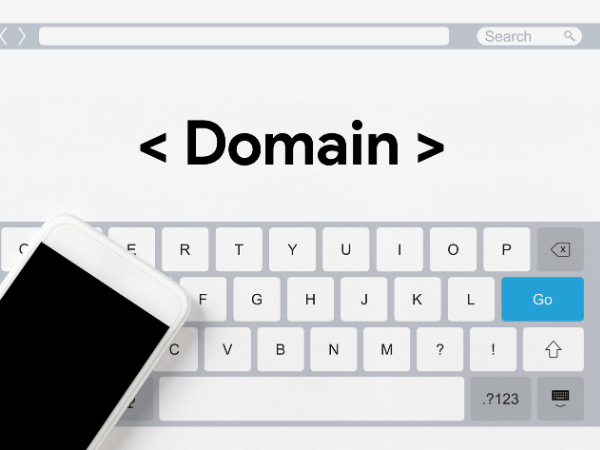
Guidelines for Selecting a Domain Name
Selecting the perfect domain name requires careful consideration. Here are some guidelines to help you make the right choice:
- Relevance: Ensure your domain name reflects your website’s content, purpose, or brand identity. It should give visitors a clear idea of what to expect when they visit your site.
- Simplicity: Keep it simple and easy to remember. Avoid using complex or overly long names that can be challenging for users to type accurately.
- Avoid Special Characters: Stay away from hyphens, underscores, or special characters, as they can make your domain name harder to recall and share.
- Distinctiveness: Aim for a unique and distinctive domain name that sets you apart from competitors and avoids confusion.
- Consider Keywords: If possible, include relevant keywords in your domain name, as this can aid in search engine optimization (SEO) efforts.
- Avoid Copyright Issues: Steer clear of using trademarked terms or names to prevent legal complications.
Brainstorming Techniques
Finding the perfect domain name often involves brainstorming and creative thinking. Here are some techniques to help you generate ideas:
- Word Combinations: Combine relevant words or concepts related to your website or business.
- Thesaurus Exploration: Use a thesaurus to find synonyms or alternative words that convey your message.
- Acronyms and Abbreviations: Consider using abbreviations or acronyms if they make sense for your brand.
- Use a Domain Name Generator: Online domain name generators can help you come up with unique and available domain name ideas.
- Crowdsourcing: Ask friends, family, or colleagues for their input and ideas.
Avoiding Common Pitfalls in Domain Name Selection
To choose the perfect domain name, it’s important to steer clear of common mistakes:
- Ignoring SEO: While keywords are essential, don’t overdo it. Avoid stuffing your domain name with keywords, as this can look spammy and harm your SEO.
- Overcomplicating: Keep it simple. Complex or long domain names can be challenging for users to remember and type correctly.
- Copying Others: Don’t copy or mimic popular websites’ domain names. Be unique and distinguishable.
- Choosing a Limiting Name: Select a domain name that allows for future growth and doesn’t pigeonhole your website into a narrow niche.
- Not Checking Social Media: Ensure your domain name is available on social media platforms, as consistent branding is crucial.
Choosing the perfect domain name is a critical step in establishing your online presence. By following these guidelines, using creative brainstorming techniques, and avoiding common pitfalls, you can select a domain name that not only reflects your identity but also sets you up for online success in 2023.
Searching for Domain Availability

How to Use the Registrar’s Search Tool
Using the registrar’s search tool to check domain availability is a straightforward process. Here’s how to do it:
- Go to the website of your chosen domain registrar.
- Look for a search bar or tool prominently displayed on the homepage. It’s typically labeled as “Domain Search” or something similar.
- Enter your desired domain name (including the chosen TLD, e.g., .com, .net) into the search bar.
- Click the “Search” or “Check Availability” button.
Checking the Availability of Your Desired Domain Name
After performing a domain name search, the registrar’s tool will provide you with one of the following results:
- Available: If your desired domain name is available, congratulations! You can proceed with the registration process.
- Unavailable: If the domain name is taken, the tool may suggest alternative options or variations. You can consider these suggestions or try different domain names.
- Premium or Reserved: Some domain names may be listed as premium or reserved, meaning they are available but at a higher cost. Decide if the premium domain is worth the investment.
Dealing with Domain Name Availability Issues
If your desired domain name is unavailable, you have several options:
- Choose a Different TLD: Consider using a different top-level domain (e.g., .net, .org) with the same second-level domain (the unique part of the name).
- Modify the Name: Try adding prefixes or suffixes, hyphens, or other slight variations to the name to find an available option.
- Use Domain Name Generators: If you’re stuck, domain name generators offered by registrars can help generate unique ideas.
- Check for Expiry: Occasionally, a domain that’s taken may expire soon. Monitor it and see if it becomes available for registration.
Domain name availability is the first hurdle in the registration process. By understanding how to use the registrar’s search tool effectively, checking the availability of your desired domain name, and being prepared to adapt, when necessary, you can increase your chances of securing the ideal domain name for your website in 2023.
Selecting a Reputable Domain Registrar
Explanation of What a Domain Registrar Is
- A domain registrar is a company or service authorized by the Internet Corporation for Assigned Names and Numbers (ICANN) to manage and facilitate the registration of domain names on behalf of individuals, businesses, and organizations. In essence, it’s a middleman between domain owners and the domain name system (DNS).
- Domain registrars provide various services, including domain name registration, domain transfer, DNS management, and WHOIS privacy protection.
Importance of Choosing a Reliable Registrar
Choosing a reputable domain registrar is crucial for several reasons:
- Security: Reliable registrars have robust security measures in place to protect your domain name from unauthorized access or theft.
- Customer Support: A good registrar offers excellent customer support to assist you with any domain-related issues or questions.
- Transparency: Reputable registrars are transparent about their pricing, terms of service, and renewal policies.
- Renewal Reminders: They provide timely renewal reminders to prevent accidental domain expiration.
- Additional Services: Some registrars offer additional services like web hosting, email hosting, and website builders, making it convenient to manage all your online needs in one place.
Comparison of Popular Registrars in 2023
In 2023, the domain registrar landscape is diverse, with various options to choose from. Here’s a brief comparison of some popular registrars to help you make an informed decision:
- GoDaddy: Known for its vast domain name inventory and additional services, GoDaddy is a well-established registrar with a user-friendly interface.
- Namecheap: A reputable registrar with competitive pricing, Namecheap is known for its straightforward pricing and good customer support.
- Google Domains: Google’s registrar offers a clean and easy-to-use platform, with integration options for Google services like G Suite.
- Bluehost: If you plan to host your website with Bluehost, registering your domain with them can simplify the setup process.
- Hostinger: Hostinger is a different web hosting company that provides domain registration services and is renowned for its dependability and assistance.
- HostGator: Another web hosting provider that offers domain registration services, HostGator is known for its reliability and support.
When selecting a domain registrar, consider factors like pricing, domain management features, customer reviews, and any additional services they offer. Ensure that the registrar aligns with your specific needs and preferences for registering and managing your domain name in 2023.
Account Setup and Preparation
Creating an Account with Your Chosen Registrar
To register a domain name, you’ll need an account with a domain registrar. Here’s how to create one:
- Visit the website of your chosen domain registrar.
- Look for a “Sign Up” or “Create Account” option, usually prominently displayed on the homepage.
- Click on the option, and you’ll be directed to a registration form.
- Provide your personal information, including your name, email address, and contact details.
- Create a strong and secure password for your account.
- Follow any additional verification steps or security measures required by the registrar.
Preparing the Necessary Information for Registration
Before starting the domain registration process, gather the following information to streamline the process:
- Contact Information: Ensure you have accurate contact details, including your name, email address, physical address, and phone number. This information will be associated with your domain registration and may be used for verification purposes.
- Payment Information: Have a valid credit card, debit card, or other accepted payment methods ready to complete the domain registration transaction.
- Domain Name Choice: Know the domain name you want to register, including the desired domain name and the top-level domain (TLD) extension (e.g., .com, .net).
- WHOIS Privacy Preference: Decide whether you want to add WHOIS privacy protection to keep your contact information private (this is optional but recommended).
Setting a Budget for Domain Registration
Domain registration fees can vary depending on the domain registrar, the TLD you choose, and any additional services you opt for. To avoid surprises, it’s essential to set a budget for domain registration. Consider the following:
- Domain Name Cost: Research the pricing for your desired domain name with various registrars to find the best deal.
- TLD Pricing: Some TLDs may be more expensive than others. Choose a TLD that fits your budget and purpose.
- Additional Services: If you plan to add services like WHOIS privacy protection or email hosting, include their costs in your budget.
- Renewal Fees: Keep in mind that domain registration is not a one-time cost; you’ll need to budget for renewal fees in subsequent years.
By creating an account with your chosen registrar, preparing the necessary information, and setting a budget for domain registration, you’ll be well-prepared to navigate the domain registration process smoothly and efficiently in 2023.
Adding Your Domain to the Cart
Step-by-Step Instructions for Adding a Domain to Your Shopping Cart
Once you’ve created an account and prepared the necessary information, it’s time to add your chosen domain name to your shopping cart. Here’s how to do it:
- Log in to your account on the domain registrar’s website.
- Use the search tool to check the availability of your desired domain name.
- When the search results show that your domain name is available, click on the “Add to Cart” or similar button.
- Review the domain name in your shopping cart to ensure it’s correct.
- If you want to register additional domain names, repeat the process and add them to your cart as well.
- When you’re satisfied with your selections, click on the “Continue to Checkout” or “Proceed to Payment” button to move to the next step in the registration process.
Understanding Pricing Options
As you add your domain to the cart, it’s essential to understand the pricing options and what they entail.
- Registration Cost: This is the initial fee you pay to register the domain for a specific period, usually one year. The cost can vary depending on the domain registrar and the TLD you choose.
- Renewal Cost: Pay attention to the renewal cost, which is what you’ll need to pay to keep your domain registered after the initial registration period expires. Renewal fees can sometimes be different from the initial registration cost and may vary based on the registrar.
- Additional Services: If you’ve opted for services like WHOIS privacy protection or email hosting, the cost of these services will be added to your cart.
Consideration of Domain Renewal Fees
While registering a domain is a one-time fee, it’s important to keep renewal fees in mind. Domain names typically need to be renewed annually, and the renewal cost can be different from the initial registration cost. To avoid surprises:
- Check the registrar’s renewal policies to understand when and how to renew your domain.
- Set reminders for your domain’s renewal date to ensure it’s not accidentally allowed to expire.
- Consider opting for automatic renewal to ensure uninterrupted ownership of your domain.
By following these steps, understanding the pricing options, and considering domain renewal fees, you’ll be well-prepared to proceed with the domain registration process and make informed decisions about the cost associated with your domain in 2023.
Reviewing and Confirming Your Order
Importance of Reviewing Your Order Details
Before finalizing your domain registration, it’s crucial to take the time to review your order details carefully. Here’s why it matters:
- Accuracy: Ensuring that all the information you provided during the registration process is accurate is essential to prevent issues down the line.
- Cost Verification: Reviewing your order helps you verify that you are being charged the correct amount for the domain registration and any additional services you’ve chosen.
- Peace of Mind: Confirming your order details gives you peace of mind that everything is in order and that your domain registration will proceed smoothly.
Checking Domain Registration Length and Extra Services
As you review your order, pay special attention to the following:
- Registration Length: Verify the duration for which you’re registering the domain name. Most registrars offer options ranging from 1 to 10 years. Make sure it aligns with your long-term plans.
- Additional Services: Double-check any extra services you’ve added to your cart, such as WHOIS privacy protection or email hosting. Ensure you still want and need these services and that they are correctly selected.
Avoiding Common Mistakes During the Checkout Process
To avoid common pitfalls during the checkout process, keep the following tips in mind:
- Payment Information: Ensure your payment information is accurate and that there are sufficient funds available in your payment method to cover the registration fees.
- Coupon Codes: If you have a coupon code for a discount, apply it before finalizing the payment to take advantage of any savings.
- Terms and Conditions: Read and understand the registrar’s terms and conditions, as well as their refund policy, if applicable.
- Double-Check Domain Name: Confirm that the domain name in your cart is spelled correctly, and the chosen TLD is accurate.
By reviewing and confirming your order, you’re taking a proactive step to prevent potential issues and ensure a smooth domain registration process in 2023. This careful scrutiny helps you avoid costly mistakes and gives you confidence that your domain registration will proceed as intended.
Enhancing Privacy with WHOIS Protection (Optional)
Explanation of WHOIS Privacy Protection
WHOIS privacy protection, also known as domain privacy or WHOIS masking, is an optional service that adds an extra layer of privacy to your domain registration. Here’s how it works:
- When you register a domain name, your contact information, including your name, email address, physical address, and phone number, is typically made publicly accessible through the WHOIS database. This information is visible to anyone who performs a WHOIS lookup on your domain.
- WHOIS privacy protection replaces your personal contact details in the WHOIS database with the contact information of a privacy service provider. This shields your personal information from public view while still allowing legitimate entities to contact you through a secure channel.
Pros and Cons of Using WHOIS Protection
Pros of WHOIS Privacy Protection:
- Enhanced Privacy: Protects your personal contact information from being publicly accessible, reducing the risk of spam, unsolicited calls, and identity theft.
- Reduced Domain-related Spam: Helps prevent unsolicited marketing emails and calls from domain-related solicitors.
- Prevents Unwanted Attention: Keeps your identity and location hidden, reducing the risk of cyberattacks and harassment.
- Compliance with Privacy Laws: Aligns with data protection regulations, such as GDPR, which require protection of personal data.
Cons of WHOIS Privacy Protection:
- Additional Cost: WHOIS privacy protection is typically an added expense, increasing the overall cost of domain ownership.
- Limited Contact: It may hinder legitimate communication with individuals or organizations interested in your domain.
- Not Always Supported: Some domain extensions (TLDs) do not support WHOIS privacy, so this service may not be available for all domains.
How to Add WHOIS Protection to Your Domain Registration
To add WHOIS privacy protection to your domain registration, follow these general steps:
- During the domain registration process, when reviewing your order, look for an option or checkbox that allows you to add WHOIS privacy protection.
- Select this option if available and confirm your choice.
- Complete the checkout process by providing any additional information or payment required for the WHOIS privacy protection service.
Keep in mind that the availability and process for adding WHOIS privacy protection may vary depending on the domain registrar you choose. Some registrars may include it as a default feature or offer it as an optional service for an additional fee.
By understanding the concept of WHOIS privacy protection, weighing its pros and cons, and knowing how to add it to your domain registration, you can make an informed decision about whether to enhance your privacy when registering a domain name in 2023.
Completing the Domain Registration

Entering Payment Information Securely
After you’ve reviewed and confirmed your order, the next step is to enter your payment information securely. Here’s how to do it:
- You’ll typically be prompted to provide your credit card or payment details in a secure checkout form.
- Ensure that you are on a secure and encrypted webpage. Look for “https://” in the URL and a padlock icon in the browser’s address bar, indicating a secure connection.
- Enter your payment information, including your credit card number, expiration date, and security code.
- Double-check that you’ve entered your payment details accurately to avoid any transaction errors.
Accepting Terms and Conditions
Most registrars require you to accept their terms and conditions before completing the domain registration. Here’s what you should consider:
- Review the registrar’s terms and conditions carefully to understand their policies on domain ownership, renewal, and dispute resolution.
- Ensure you comply with any rules and regulations associated with the domain extension you’re registering (e.g., certain country-code TLDs may have specific requirements).
- By accepting the terms and conditions, you agree to abide by the registrar’s policies, which are legally binding.
Receiving a Confirmation Email
After successfully completing the domain registration and payment process, the registrar will send you a confirmation email. This email serves as proof of your domain ownership and contains important information, including:
- Domain Details: Your registered domain name, including the TLD.
- Registration Period: The duration for which the domain is registered (e.g., 1 year).
- Receipt: A receipt or invoice for your domain registration, including the total cost.
- Account Information: Information about your account with the registrar, including your customer ID and login details.
- Renewal Date: The date when your domain registration will expire, prompting you to renew it.
It’s crucial to keep this confirmation email in a safe place, as it serves as proof of your domain ownership. You may need it for various purposes, such as transferring your domain or resolving domain-related issues.
By completing the domain registration process, entering payment information securely, accepting the terms and conditions, and retaining the confirmation email, you finalize the registration of your domain name in 2023, officially securing your online identity and presence.
Managing Your Registered Domain
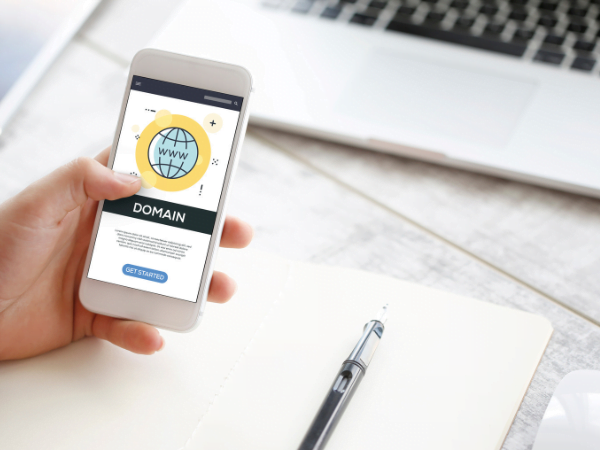
Logging in to Your Registrar’s Account
To manage your registered domain, you’ll need to log in to your domain registrar’s account. Here’s how:
- Visit the website of your domain registrar.
- Look for a “Login” or “Sign In” option, typically located at the top right corner of the homepage.
- Enter your registered email address and the password you created during account setup.
- Click “Login” or “Sign In” to access your account dashboard.
Accessing and Modifying Domain Settings
Once you’re logged in, you can access and modify your domain settings. Here’s a general overview of what you can typically do:
- Dashboard: The registrar’s dashboard is your control center. It displays an overview of your registered domains and provides quick access to domain management tools.
- Domain Management: Look for an option like “Manage Domains” or “My Domains.” This will lead you to a list of your registered domains.
- Settings: Within the domain management section, you can access various settings, such as contact information, DNS (Domain Name System) records, and renewal options.
- Contact Information: You can update your contact details associated with the domain, ensuring they remain accurate.
- DNS Management: This section allows you to configure DNS records, including A records, CNAME records, MX records, and more. You can use these settings to point your domain to a web hosting provider, set up email services, or create subdomains.
- Renewal Settings: Check your domain’s renewal settings to ensure it’s set to auto-renew if you want to avoid the risk of accidental expiration.
Understanding DNS Records and Domain Forwarding
DNS records and domain forwarding are essential aspects of domain management.
- DNS Records: DNS records define how your domain behaves online. Common types of DNS records include:
A Records: Map domain names to IP addresses.
CNAME Records: Associate subdomains with other domain names.
MX Records: Specify mail servers for email delivery.
- Domain Forwarding: Domain forwarding allows you to redirect your domain to another website or URL. For example, you can set up domain forwarding to direct “www.yourdomain.com” to “www.anotherwebsite.com.”
- Subdomains: Subdomains are extensions of your main domain. For example, “blog.yourdomain.com” is a subdomain of “yourdomain.com.” You can create and manage subdomains to organize your website content.
Managing your registered domain involves regular upkeep of these settings to ensure your website functions correctly, email services work, and your domain forwards as intended. Understanding DNS records and domain forwarding empowers you to customize your domain’s behavior to suit your online needs.
By mastering the management of your registered domain, you can keep your online presence up-to-date, make necessary adjustments, and ensure your website runs smoothly in 2023 and beyond.
Setting Up Your Website

Options for Creating a Website
Setting up a website involves choosing the right platform and tools. In 2023, you have several options:
- Website Builders: These are user-friendly platforms like Wix, Weebly, and Squarespace that offer pre-designed templates and drag-and-drop editors, making it easy for beginners to create a website.
- Content Management Systems (CMS): CMSs like WordPress, Joomla, and Drupal provide more control and flexibility for building and customizing your website. They are ideal for those who want more advanced features and scalability.
- Web Hosting: If you prefer complete control over your website, consider using web hosting services. This option allows you to build a website from scratch or use a CMS like WordPress, which requires more technical knowledge but offers full customization.
Linking Your Domain to Your Website
To make your website accessible via your domain name, you need to link them. Here’s how to do it:
- DNS Configuration: Access your domain registrar’s DNS management section and configure the DNS records to point to your website’s IP address. This step may involve creating A records or CNAME records.
- Nameservers: Alternatively, you can update the domain’s nameservers to those provided by your web hosting provider or website builder platform. This method is often used when hosting and domain registration are with different companies.
Basic Steps for Website Setup
Regardless of the platform you choose, there are some common steps for setting up your website:
- Choose a Hosting Provider: If you’re not using a website builder, select a hosting provider that suits your needs and budget.
- Install or Create Your Website: Install your chosen CMS or start building your website using the website builder’s tools.
- Design and Customize: Customize your website’s design by selecting a theme or template, adding content, and configuring settings.
- Add Content: Populate your website with text, images, videos, and any other relevant content.
- Configure SEO Settings: Optimize your website for search engines by configuring SEO settings, adding meta tags, and creating high-quality content.
- Test and Review: Test your website’s functionality and appearance across various devices and browsers to ensure it works correctly.
- Launch: Once you’re satisfied with your website, make it live by removing any “under construction” or “coming soon” pages.
Setting up your website is an integral part of the domain registration process, as it transforms your domain name into a fully functional online presence. Depending on your goals and technical proficiency, choose the most suitable method for creating and managing your website in 2023.
Renewing Your Domain

Importance of Timely Renewal
Timely renewal of your domain is essential to maintain ownership and uninterrupted access to your website and email associated with the domain. If you fail to renew your domain before it expires, you risk:
- Loss of Ownership: Your domain may become available for others to register, and you might lose control of it.
- Website Downtime: Your website and email services could go offline, impacting your online presence and communication.
- Additional Costs: Some registrars charge redemption or restoration fees to recover an expired domain, making renewal more expensive if you let it expire.
Automatic Renewal Options
To ensure you never forget to renew your domain, consider enabling automatic renewal options provided by your domain registrar. Here’s how it works:
- Enable Auto-Renewal: Log in to your registrar’s account and locate the auto-renewal option in the domain management settings.
- Payment Information: Ensure your payment information, such as your credit card or PayPal account, is up to date and linked to the domain.
- Renewal Date: When the renewal date approaches, the registrar will automatically charge your payment method and renew the domain for another term.
- Receipt and Confirmation: You’ll receive a confirmation email, and your domain will be renewed without any manual intervention.
How to Renew Your Domain
To manually renew your domain in 2023, follow these steps:
- Log In: Access your domain registrar’s account using your login credentials.
- Domain Management: Navigate to the domain management section, where you’ll see a list of your registered domains.
- Renewal Option: Find the domain you want to renew and look for a “Renew” or “Extend” option next to it.
- Review Details: Click on the renewal option, and you’ll be prompted to review the renewal details, including the renewal period (e.g., 1 year, 2 years).
- Confirm Payment: Confirm the renewal and proceed to make the payment using your preferred payment method.
- Confirmation Email: After successful renewal, you’ll receive a confirmation email from the registrar, verifying that your domain has been extended.
Regularly monitoring your domain’s expiration date and renewing it promptly, whether manually or through automatic renewal, is crucial to maintaining your online presence and preventing any disruptions in 2023.
Conclusion
In 2023, registering a domain name remains a fundamental step in establishing your online presence, whether for a personal blog, business website, or any other digital endeavor. As we conclude this step-by-step guide on how to register a domain name, let’s recap the essential points, offer some encouragement, and provide a critical reminder.
Recap of How to Register a Domain Name in 2023
In this guide, we’ve walked you through the domain registration process, covering key steps such as:
- Understanding domain names and their significance
- Choosing the perfect domain name
- Searching for domain availability
- Selecting a reputable domain registrar
- Account setup and preparation
- Adding your domain to the cart
- Reviewing and confirming your order
- Enhancing privacy with WHOIS protection (optional)
- Completing the domain registration
- Managing your registered domain
- Setting up your website
- Renewing your domain
The internet is a vast and dynamic landscape, and securing your unique domain name is the first step towards carving your presence in this digital realm. Whether you’re an aspiring blogger, entrepreneur, or creative mind, your domain name is your online identity, and it’s waiting for you to claim it.
Don’t delay; take action today. Registering a domain name is a relatively straightforward process, and it’s an investment that can yield significant returns in terms of online visibility and credibility.
A Reminder to Keep Domain Information Up to Date
As you embark on your journey into the digital world, remember that owning a domain comes with responsibilities. Keeping your domain information accurate and up to date is vital. Regularly check your contact details, consider domain privacy protection, and set reminders for domain renewal. By doing so, you’ll ensure the longevity and stability of your online presence.
In summary, the year 2023 presents endless possibilities for those who wish to make their mark on the internet. By following this step-by-step guide and taking the necessary steps to register and manage your domain, you’re well on your way to building a thriving online presence. Embrace this digital age, and let your domain name be the cornerstone of your online success. The future is yours to shape, one domain at a time.
Additional Resources
As you embark on your journey to register a domain name in 2023, we understand the importance of equipping you with the right knowledge and tools. Whether you’re a seasoned webmaster or a newcomer in the digital domain, having access to the right resources is crucial for a successful journey in the online world. Explore these additional resources to enhance your domain registration experience and ensure a successful online presence:
Recommended Domain Registrars
Choosing a reliable domain registrar is the first step in securing your online presence. Explore popular registrars like GoDaddy, Namecheap, and Bluehost for competitive pricing, excellent customer service, and additional features.
Domain Name Generators
Struggling to find that perfect domain name? Utilize domain name generators such as Namelix, Name Mesh, Lean Domain Search, or Bust a Name to brainstorm creative and unique domain ideas.
Domain Management Guides
Effectively manage your domain settings and configurations with comprehensive guides from your registrar. Learn about DNS management, domain forwarding, and other crucial settings to optimize your online presence.
Website Building Resources
Once you’ve registered your domain, it’s time to build your website. Explore platforms like WordPress, Wix, and Squarespace for user-friendly website building tools and templates.
SEO and Online Marketing Resources
Boost your online visibility with SEO and online marketing resources. Dive into guides from Moz, SEMrush, and Google’s Webmaster Guidelines to enhance your website’s search engine performance.
Legal and Privacy Resources
Understand the legal aspects of domain ownership and online privacy. Familiarize yourself with GDPR compliance, privacy policies, and trademark considerations using resources like the Electronic Frontier Foundation and legal guides from reputable sources.
Community Forums and Support
Connect with other domain owners and professionals in community forums. Platforms like Stack Exchange, NamePros, and Reddit’s r/webdev offer valuable insights, troubleshooting tips, and a sense of community.
Latest Industry News
Stay updated on the latest trends and news in the domain industry. Follow reputable sources like ICANN, DomainNameWire, and industry-specific blogs to remain informed about changes, updates, and emerging technologies.
Security Tips
Protect your domain from potential threats with security tips from cybersecurity experts. Learn about SSL certificates, two-factor authentication, and best practices for securing your online assets.
Glossary of Domain Terms
Navigate the domain industry with ease by referring to a comprehensive glossary of domain terms. Resources like ICANN’s glossary and domain-related dictionaries can help you understand the jargon and terminology associated with domain registration.
By leveraging these additional resources, you’ll not only streamline the process of registering a domain name in 2023 but also enhance your overall online presence and success.
Explore More
As you embark on your journey to register a domain name in 2023, consider exploring these related articles to enhance your online presence and digital expertise:
How to Start a Blog from Scratch and Make It Successful to Make Money in 2023: Step-by-Step Guide
- Discover the key steps to launch a blog and turn it into a successful income-generating platform in 2023.
How to Boost Your Website’s SEO in 2023 with Keyword Research PHP Script: A Comprehensive Guide
- Learn how to optimize your website’s SEO performance with advanced keyword research techniques and PHP scripts.
How to Install and Activate Astra Theme in 2023 on WordPress: Step-by-Step Guide
- Get insights into setting up the Astra theme for your WordPress website, ensuring an attractive and functional design.
- Master the art of creating stunning web pages with the Elementor Pro plugin in WordPress.
How to Find the Best Keywords for Content Writing in 2023: A Comprehensive Guide
- Explore the latest techniques for uncovering high-impact keywords to supercharge your content writing in 2023.
How to Start Affiliate Marketing Without an Audience in 2023: An Exclusive Guide
- Discover exclusive strategies for launching your affiliate marketing journey, even if you’re starting without a large audience.
How to Use Content Marketing Packages to Grow Your Business in 2023: A Comprehensive Guide
- Unlock the potential of content marketing packages to drive business growth and reach your target audience effectively.
How to Choose the Best Niche for Blogging with Low Competition in 2023: An Exclusive Guide
- Find out how to select a niche for your blog with minimal competition, enabling you to stand out in the blogging landscape.
Explore these articles to broaden your digital horizons and stay ahead of the curve in the dynamic world of online presence and domain management in 2023.
Our Recommendations
In your journey to register a domain name in 2023 and create a remarkable online presence, we want to share our top recommendations for enhancing your website’s design and functionality. These premium tools can help elevate your web development experience.
Astra Pro Theme
Astra Pro is a versatile and lightning-fast WordPress theme that offers endless customization possibilities. Whether you’re building a blog, business website, or eCommerce platform, Astra Pro provides a solid foundation.
Why We Recommend It: Astra Pro is known for its speed, SEO optimization, and compatibility with popular page builders like Elementor. It ensures that your website looks stunning and loads quickly for a seamless user experience.
Explore Astra Pro theme from their official website
OceanWP Premium Theme
OceanWP Premium is another exceptional WordPress theme known for its flexibility and feature-rich design options. It’s a fantastic choice for those seeking a visually appealing and highly customizable theme.
Why We Recommend It: OceanWP Premium offers a wide range of pre-designed templates, WooCommerce compatibility for eCommerce sites, and responsive design for a polished look on all devices.
Discover OceanWP Premium Theme from their official website
Elementor Pro Theme Builder
Elementor Pro takes website design to the next level by providing a powerful drag-and-drop page builder that allows you to create stunning layouts and designs effortlessly.
Why We Recommend It: With Elementor Pro, you can visually design your website without any coding knowledge. It’s perfect for crafting landing pages, portfolios, and entire websites with ease.
Get Elementor Pro from their official website
FAQs
Q1: What is the purpose of a domain name, and why is it important to register one in 2023?
A domain name serves as your unique online address, allowing people to find your website. In 2023, registering a domain is essential to establish an online presence, build credibility, and ensure your brand is easily accessible on the internet.
Q2: How do I check if a domain name is available for registration in 2023?
To check domain availability, use a domain registrar’s search tool. Enter your desired domain name, and the tool will indicate if it’s available. If it’s taken, the registrar may suggest alternatives.
Q3: Can I register a domain name for free in 2023?
While some services offer free domain names, they often come with limitations. To have full control over your domain and branding, it’s recommended to opt for a paid domain registration service.
Q4: Is it possible to transfer a domain name to a different registrar?
Yes, you can transfer your domain to another registrar. Ensure your domain is eligible for transfer, unlock it, obtain an authorization code, and follow the new registrar’s transfer process.
Q5: What should I consider when choosing a domain name registrar?
When selecting a domain registrar, consider factors such as pricing, customer support, domain management tools, security features, and the availability of additional services like hosting and email.
Q6: How can I protect my personal information when registering a domain?
You can protect your personal information by using WHOIS privacy protection offered by most registrars. This service replaces your contact details with proxy information in the WHOIS database.
Q7: What is the typical cost of registering a domain name in 2023?
Domain registration costs vary depending on the domain extension (TLD) and registrar. On average, a standard .com domain can range from $10 to $20 per year, while other TLDs may have different pricing.
Q8: Can I register a domain name for an unlimited period?
Most domain registrars offer domain registration for a specific period, commonly one year. However, you can renew your domain registration annually to maintain ownership.
Q9: What is DNS, and why is it important in domain registration?
DNS (Domain Name System) translates human-readable domain names into IP addresses, allowing computers to locate websites. Understanding DNS is crucial for configuring your domain to work with web hosting and other services.
Q10: How do I avoid falling victim to domain-related scams or fraudulent offers in 2023?
To protect yourself from domain scams, be cautious of unsolicited emails, verify the legitimacy of offers, use reputable registrars, and regularly review your domain registrar’s policies and communications.